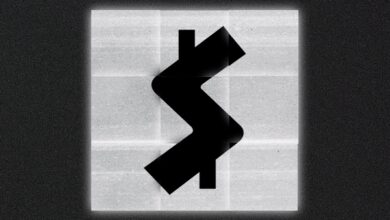Is your taskbar suddenly crashing? Blame the latest Windows update


Image: IB Photography/Shutterstock.com
This week, Microsoft rolled out a surprise update to Windows 11 with the designation KB5037853. This update — optional for now, but expected to be rolled out of all users next Patch Tuesday — introduced a heaping helping of handy new quality-of-life features. Unfortunately, many users have also experienced various problems with the Taskbar after installing the update.
According to Microsoft’s support document, the Taskbar may suddenly disappear or refuse to respond after installing the update.
Fortunately, Microsoft has now sent out a fix, but it may take up to 24 hours before it shows up for affected users. You can check Windows Update now to see if it’s available to you immediately. (If you’re installing optional Windows Updates like KB5037853, you know how to check Windows Update.)
Windows Latest also points out that it is not possible to install KB5037853 if you run Windows 11 via the virtualization program Parallels. The site says Microsoft is investigating that bug.
Further reading: Warning: Windows 11’s major 2024 update removes these features
This article originally appeared on our sister publication PC för Alla and was translated and localized from Swedish.