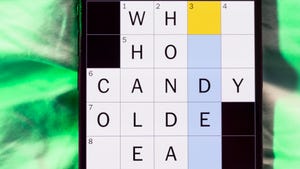Some of Apple’s best OS features highlighted at WWDC 2024
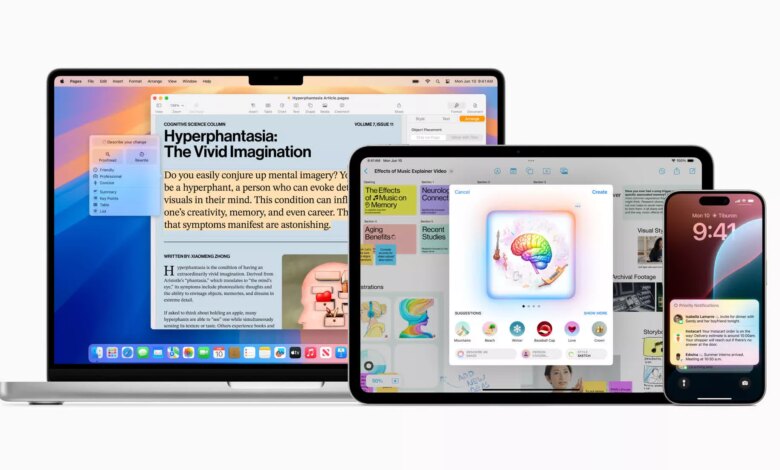
Serving tech enthusiasts for over 25 years.
TechSpot means tech analysis and advice you can trust.
Recap: Apple revealed many new operating system features during its Worldwide Developers Conference. While the event started with a full head of AI steam, it wasn’t all about artificial intelligence. Apple has made some neat tweaks to all of its operating systems, including a native multiplatform password manager.
First up is a very welcomed password manager. Apple already has a password manager called Keychain that seamlessly syncs all your passwords between devices. Its main drawbacks are that it is barebones and buried as a submenu in the Setting app. It works well for auto-entering your credentials, but it’s a clunky process of navigating through Settings and searching the database if you need to find a password.
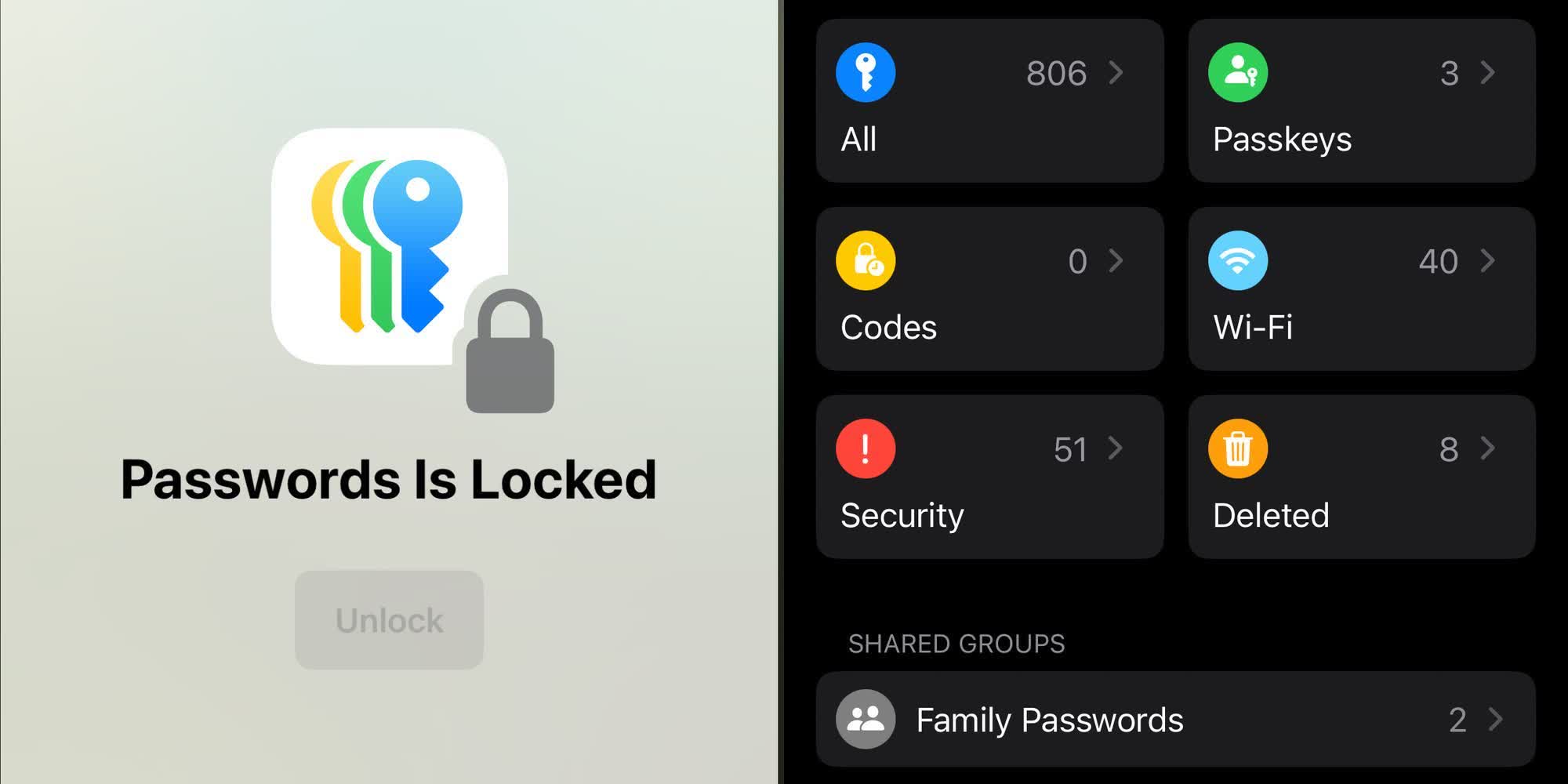
The new “Passwords” app aligns with Apple’s long-running, minimalistic, and uncreative naming scheme–Notes, Maps, Calendar, etc. It has an excellent, fresh interface with many features that help organize and make credentials easier to find. Best of all, it’s an app instead of a setting, so it’s right on the iPhone’s home screen for quick one-touch access.
Passwords comes baked into iOS 18, iPadOS 18, macOS Sequoia, and visionOS 2 when they launch this fall. Cupertino also made a Windows version that should arrive at or around the same time.
With Sequoia’s release, Macs receive a native window-tiling feature. It allows users to arrange windows quickly and efficiently, taking advantage of the Mac’s entire screen real estate. As such, it is only available on macOS Sequoia. That said, considering Apple has made moves toward marketing iPads as laptop replacements, I would not be surprised to see tiling as a future iPadOS feature. Current tiling options on iPad are limited to two apps on a 50/50 vertical split.
This one has me intrigued, but I won’t hold my breath. I currently use BetterSnapTool for tiling, which is the best window-tiling app on the market, in my opinion. As you can see from the demo above, Mac tiling is limited to no more than four predefined zones. BetterSnapTool has more flex, including unlimited zoning and customizable window sizing. I don’t see myself using Apple’s alternative.
Users can mirror their iPhones to their Mac’s screen, starting with macOS Sequoia. The feature is similar to but not the same as AirPlay. Users can already mirror their iPhone’s screen to their Mac through the existing AirPlay tool, but it’s only for screen sharing. With Sequoia’s iPhone Mirror feature, users can interact with their iPhone using their Mac’s mouse, keyboard, speakers, and display.

It supports drag-and-drop, so transferring a photo or file to your Mac is faster and more efficient than using AirDrop. You can also drop things like images right into apps on your Mac, saving a ton of steps. While it is not something you will use all day, every day, it could be handy in some situations.
The upcoming iOS also gets a couple of somewhat dubious features.
Many of us have had that moment where we’ve gone, “Shoot! I wish I could have recorded that call.” It usually happens when you are on the phone with customer service. Well, iPhone users will soon have a feature that does that. Depending on how well it is implemented, it can also transcribe a call, which could prove helpful for the hearing impaired.
I say this feature is dubious because of the potential for abuse. Recording a call without someone’s knowledge is illegal in two-party states. These are states with laws requiring that one party notify the other if the call is being recorded. It’s the sole reason you hear a disclaimer saying as much every time you call a service center. Baking this feature into iOS could be a liability. We’ll have until launch to see what measures Apple has taken to prevent abuse.
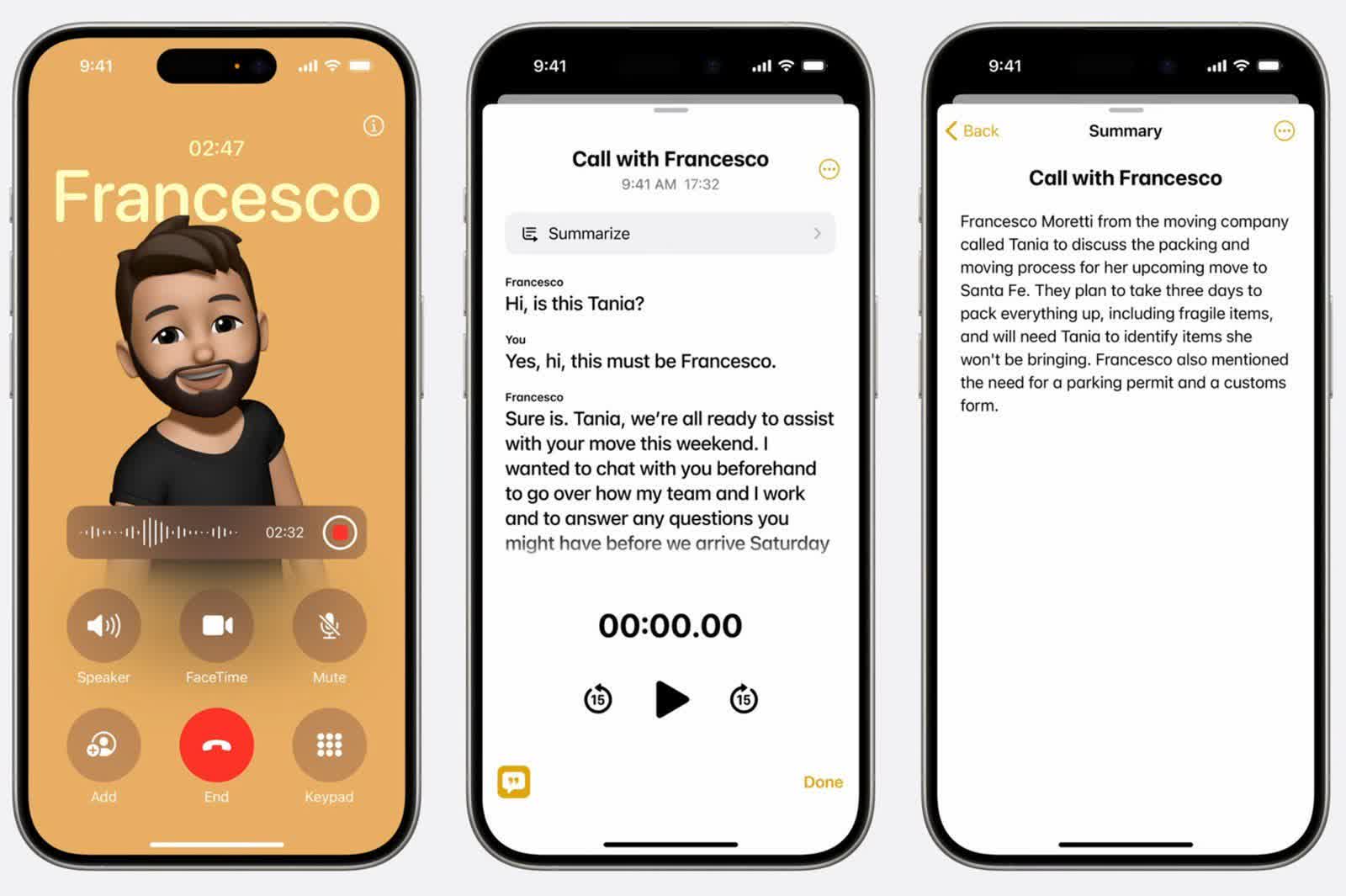
A related feature is Voice Transcription. Just as users can transcribe a voice call, Voice Transcription can do the same thing outside the iPhone’s calling stack. It works with Notes and any other native iPhone app that takes textual input. It presumably plays nice with other third-party apps, but we’ll have to wait and see about that.
This one is not as problematic as recording others without permission. However, we’ll see whether it works better than the third-party apps it hopes to replace, like AudioPen, Otter, and Voicenotes.
While some third-party apps might feel threatened by Apple moving into their space with a native application, the fear isn’t warranted if they have a good app. If you have an app that people like, an Apple alternative will not be that attractive.
Related Reading: Apple’s radically upgraded CarPlay will power every screen on supported cars
The main draw for these features is going to be seamless integration. Apple’s answer to “there’s an app for that” has constantly been integrating it with its OS to work with less fuss and usually fewer taps.
For example, Passwords will not likely influence LastPass users to migrate to Apple’s alternative. Brand loyalty and the hassle of changing apps will prevent that. However, those who use Keychain without complaint will love Passwords. Having a native first-party conversion that Apple most certainly made a breeze to populate with the current Keychain database is a no-brainer.
Competition and choice is always good for the consumer.