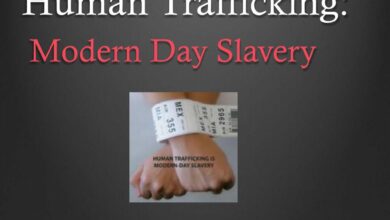The use of digital portfolios in education

In recent years, the use of digital portfolios in education has become increasingly popular. Digital portfolios, also known as e-portfolios, are electronic collections of student work that showcase their progress and learning over time. In this article, we will explore the benefits of using digital portfolios in education and provide some practical tips for educators who want to implement them in their classrooms.
What are digital portfolios?
A digital portfolio is an electronic collection of student work that includes text, images, videos, and other multimedia artifacts. Digital portfolios can be created using various software and web-based tools, such as Google Drive, OneNote, and Seesaw. They can be used to showcase student progress and achievements, document learning over time, and provide evidence of skills and competencies.
Benefits of using digital portfolios in education
There are many benefits to using digital portfolios in education. Here are some of the most significant ones:
1. Encourages reflection and self-assessment
Digital portfolios allow students to reflect on their learning and assess their progress over time. They can also help students identify areas where they need improvement and set goals for future learning.
2. Facilitates parent-teacher communication
Digital portfolios provide parents with a window into their child’s learning journey. Parents can view their child’s work, provide feedback, and communicate with teachers about their child’s progress.
3. Promotes student agency and ownership of learning
Digital portfolios empower students to take ownership of their learning by allowing them to choose which artifacts to include and how to present them. This promotes student agency and motivation.
4. Enhances digital literacy skills
Creating and managing a digital portfolio requires a range of digital literacy skills, such as selecting and organizing content, creating multimedia artifacts, and using digital tools effectively.
5. Supports formative assessment and personalized learning
Digital portfolios can be used as a formative assessment tool to provide feedback and support personalized learning. Teachers can use digital portfolios to monitor student progress, provide timely feedback, and adjust instruction accordingly.
Examples of digital portfolio platforms
There are many digital portfolio platforms available, each with its unique features and benefits. Some popular platforms include:
- Google Drive: a cloud-based storage platform that allows students to create and share digital documents, presentations, and multimedia artifacts.
- Seesaw: a web-based platform designed specifically for K-12 education that allows students to create and share digital portfolios with teachers and parents.
- OneNote: a digital notebook app that allows students to organize and share their notes, assignments, and multimedia artifacts.
How to create a digital portfolio
Creating a digital portfolio is a straightforward process that involves the following steps:
- Choose a digital portfolio platform or tool.
- Decide what artifacts to include in the portfolio.
- Organize the artifacts into categories or sections.
- Create multimedia artifacts, such as videos, presentations, and audio recordings.
- Upload the artifacts to the portfolio platform.
- Add captions or descriptions to the artifacts to provide context and explain their significance.
Tips for implementing digital portfolios in the classroom
Here are some practical tips for educators who want to implement digital portfolios in their classrooms:
- Start small and focus on a few key artifacts or skills.
- Provide clear guidelines and expectations for creating and managing digital portfolios.
- Incorporate opportunities for reflection and self-assessment.
- Use digital portfolios as a formative assessment tool
- Encourage students to personalize their digital portfolios and make them reflective of their unique learning journey.
- Provide ongoing support and feedback to students as they create and manage their digital portfolios.
- Consider using digital portfolios as part of a larger project or assessment.
- Collaborate with colleagues and other educators to share best practices and ideas for using digital portfolios in the classroom.
- Assessing digital portfolios
- Assessing digital portfolios can be challenging, as they can include a wide range of artifacts and formats. However, there are some best practices for assessing digital portfolios, including:
- Providing clear criteria for assessment, such as rubrics or checklists.
- Focusing on the quality and relevance of the artifacts, rather than the format or presentation style.
- Incorporating opportunities for self-assessment and reflection.
- Using digital tools to provide feedback and comments on student work.
- Challenges and limitations of digital portfolios
- While there are many benefits to using digital portfolios in education, there are also some challenges and limitations to consider, including:
- Technical issues with the digital portfolio platform or tool.
- Ensuring the security and privacy of student information and work.
- The need for ongoing support and training for educators and students.
- The potential for student work to be lost or deleted if not backed up properly.