WhatsApp Rolls Out Chat Themes and Alternative Color Options

WhatsApp is rolling out new chat themes, enabling you to customize your in-stream chats with colorful backgrounds, alternative chat bubbles, and more.
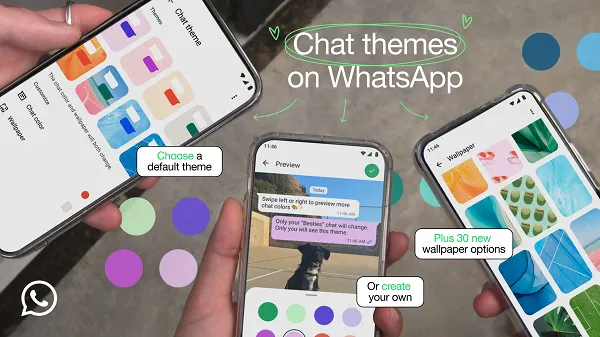
Which, apparently, has been a much-requested addition.
As explained by WhatsApp:
“Turn your chat bubbles and background your favorite colors, with plenty of options to choose from. Pick from one of our pre-set chat themes which change both your background and bubbles, or mix and match colors to best fit your style.”
So you can now make your own chat bubbles a different color, which seems like a pretty basic customization in comparison to what you can do in most apps. I mean, on Instagram you can now use generative AI to create an entirely new chat background, based on a text prompt.
But then again, WhatsApp has pretty much stuck with its generic green and black/brown forever, so it is significant in a WhatsApp context.
WhatsApp’s also adding 30 new wallpaper options to choose from for your chats.
Which could be an interesting way to add a fresh angle to your discussions, by adding new graphic overlays and colors to spice up the conversation.
Users will be able to apply the same theme to all their chats, or select specific settings for each conversation. Either way, whatever you choose, your chosen chat themes are only visible to you, so you’re not changing it for everyone, as is the case in some other messaging apps.
“To change the theme of all your chats and channels, go to Settings > Chats > Default chat theme. To customize each chat individually, click the chat name at the top of the chat screen (on iOS), or click the 3-dot menu (on Android) > Chat theme.”
It could be a good way to make things a little more interesting in the app, though it would be better if you could make changes that applied to all users in the conversation.
WhatsApp says that these new chat themes are being rolled out from today, and will be available globally “over the coming weeks.”



