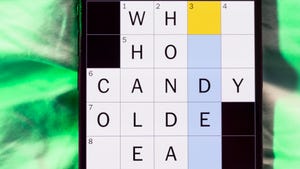If You Can’t Connect to Wi-Fi at the Airport, Hotel or Coffee Shop, Here’s the Fix

If you’re connected to a public Wi-Fi network but still don’t have internet access, you may need to use this trick to force the internet login page to appear.

I travel quite a bit and still need to get work done when I’m on the go, so I’m always connecting to random Wi-Fi networks out in the wild, whether I’m waiting for a flight at the airport, relaxing in a coffee shop or staying at a hotel. I usually have no problem connecting to any free and open Wi-Fi network, but sometimes I have one very specific issue that makes it impossible for me to access the internet.
Don’t miss: Setting Up Internet in a New Place? Here’s All You Need to Know
Even though I’m connected to the Wi-Fi network, I don’t have internet access. I try connecting to a website in my web browser and nothing happens.
The thing is, many public Wi-Fi networks like this require you to log in (or pay) before you can use the internet. As soon as you connect to these types of networks, a pop-up should appear, asking for your email or phone number before you can connect.
But what happens when this login page doesn’t appear? Well, you won’t get access to the internet, no matter what you do.
I’ve faced this annoyance more than I can remember, and you probably have too. While it’s frustrating to deal with, there’s a hidden trick to force the Wi-Fi login page to appear so that you can get internet access on your computer, tablet or phone. Here’s what you need to know.
While you’re here, check out how to find all the saved Wi-Fi passwords on your Mac and Windows.
How to force a Wi-Fi login page
You can force any public Wi-Fi login page to open by going to http://neverssl.com in any web browser on your computer, phone or tablet.
The way it works is that http://neverssl.com is an insecure website that does not use SSL, which is a security protocol that encrypts data sent between a server and a client. Pretty much every single modern website you visit is secure and uses SSL to prevent hackers from stealing information you send on a website, like your Social Security number or a bank account password.
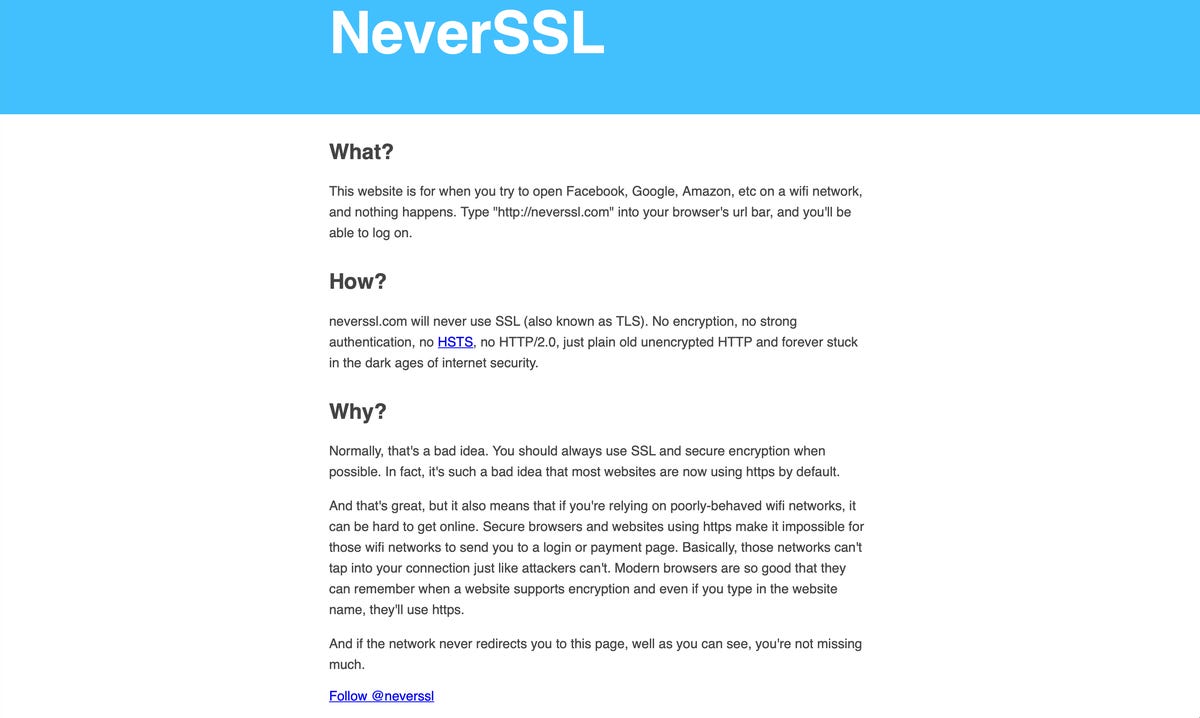
Accessing this website should force any Wi-Fi login page to appear.
Nelson Aguilar/CNETIf you’re dealing with a wonky public Wi-Fi network, however, SSL can make it impossible for those same networks to send you a login page, the same way SSL prevents hackers from accessing your data. So then you’re pretty much stuck with no internet access.
As long as you’re connected to the Wi-Fi network, go to http://neverssl.com, and that should redirect you to the Wi-Fi networks login page, where you can then enter your information and get access to the internet. This website is specifically for redirecting you to any missing public Wi-Fi network login pages, so you’re safe to use the website despite it being insecure.
This website isn’t the only website you can use to force a Wi-Fi login page to appear. Any insecure website that uses http, like http://httpforever.com and http://myshopify.com, should force a Wi-Fi login page. You can also load the router’s default page to force the login page. In your web browser, test out http://localhost, 4.4.4.4, 127.1.1.1 or 192.168.1.1.
Hopefully this trick will force the login page to appear on your device so that you can access the internet. If not, you might be dealing with a whole other issue.