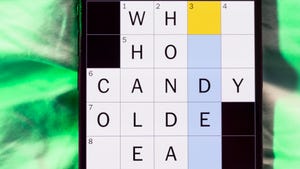I’ve never seen a gaming monitor like Alienware’s latest


Alienware
Alienware is cooking up something interesting. The brand already produces some of the best gaming monitors you can buy, including the legendary Alienware 34 QD-OLED, but now it’s diving into uncharted territory. The AW2725QF is a 27-inch 4K gaming monitor that comes with a dual refresh rate feature, allowing you to switch between 4K at 180Hz and 1080p at 360Hz at the press of a button.
We’ve seen this feature before on the LG UltraGear Dual Mode OLED, but Alienware’s take is different. For starters, it’s available on a 27-inch monitor — LG’s is a 32-inch monitor — and it’s switching between 180Hz and 360Hz. The size plays a big role here, too. Given that the Dual Mode OLED is 32 inches, the drop down to 1080p is very noticeable. On the AW2725QF, the switch between 4K and 1080p shouldn’t be as drastic given the smaller size of the screen.
Although Alienware is taking dual refresh rate tech in a different direction, it’s important to note that this isn’t an OLED monitor. It’s an IPS monitor, so you shouldn’t expect the exceptional color and infinite contrast you get out of an OLED display. Thankfully, that means the AW2725QF comes in at a much cheaper price — Alienware is asking $599 for the display.
We don’t know if the monitor uses any local dimming, but Alienware says it achieved DisplayHDR 600 certification. That means it can handle basic HDR, though we’ll have to wait until the monitor is here to see if the quality holds up. In addition, the monitor is certified with Dolby Vision HDR and VESA’s Adaptive Sync for variable refresh rate.
A high refresh rate is focused on PC gaming, but Alienware didn’t forget about consoles. You get two HDMI 2.1 ports — alongside a DisplayPort 1.4 connection — that can handle 4K at 120Hz for consoles. Alienware also includes a dedicated Console Mode color profile, which it says “optimizes color performance and customization,” whatever that’s supposed to mean.
Alienware is launching its new monitor in China first on August 15. It’s rolling out to the rest of the world, including the U.S., on September 12. It shouldn’t be long before we’re able to see if it holds up.

Jacob Roach is the lead reporter for PC hardware at Digital Trends. In addition to covering the latest PC components, from…
I’ve built hundreds of PCs. These are the mistakes I’ve regretted most

I’ve built hundreds of PCs, but despite so much time with empty hardware boxes and a screwdriver, I still make boneheaded mistakes. Between rushing, ignoring critical steps in the build process, and simply not paying attention, I’ve ruined hundreds of dollars worth of hardware and wasted dozens of hours of time.
You don’t have to fall victim to the same mistakes I have. Here are some of the dumbest mistakes I’ve made when building PCs over the last few years and what you can do to avoid them.
Playing loose with compatibility
It looks like the GPU fits in this photo, but I can assure you that it doesn’t. Jacob Roach / Digital Trends
I’ve used Intel CPUs for years. Here’s why I’m finally switching to AMD

I’ve been using Intel CPUs for close to seven years. It started with the Core i7-8700K, but I moved on to the Core i9-10900K, Core i9-12900K, and most recently, the Core i9-13900K, all of which could have occupied a slot among the best processors at different points in time. But after so much time with Team Blue, I’m switching back to AMD.
It comes at an interesting time for Intel and the PC hardware community as a whole, which is currently abuzz about a particular article claiming that Intel is objectively “better” for PC gamers. That’s not what this article is. Instead, I want to walk you through why I chose to use AMD’s Ryzen 7 7800X3D in my gaming PC, and how I came to the decision.
Stability struggles
The Intel Core i9-13900K CPU Jacob Roach / Digital Trends
I’ve reviewed every AMD and Nvidia GPU this generation — here’s how the two companies stack up

Nvidia and AMD make the best graphics cards you can buy, but choosing between them isn’t easy. Unlike previous generations, AMD and Nvidia trade blows point-for-point in 2024, and picking a brand to go with isn’t as easy as counting the dollars in your wallet.
I’ve reviewed every graphics card AMD and Nvidia have released this generation, comparing not only raw performance, but also features like DLSS and FSR, ray tracing performance, and how VRAM works in modern games. After dozens of graphics card reviews, here’s how AMD and Nvidia stack up against each other in 2024.
Nvidia vs. AMD in 2024