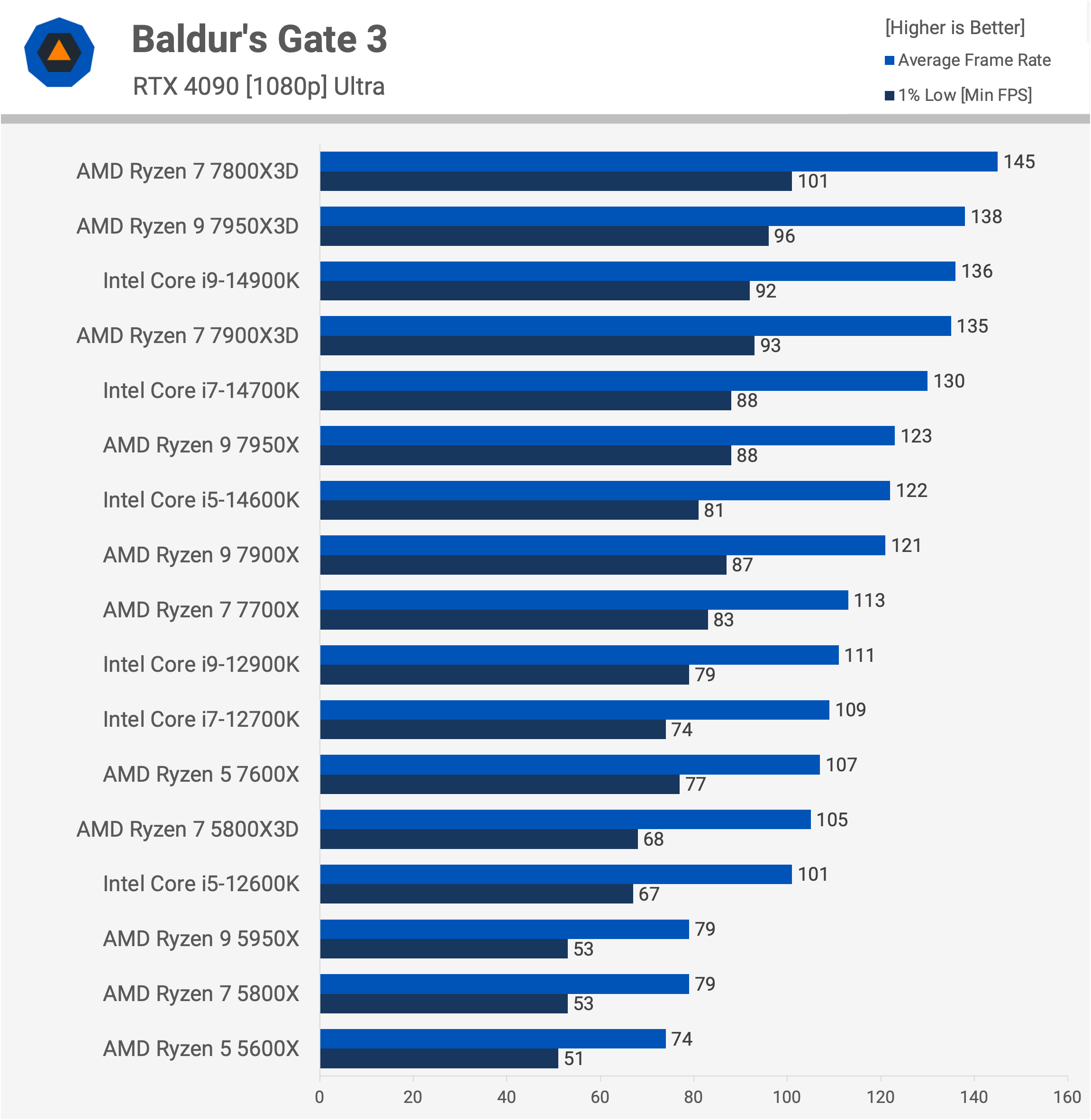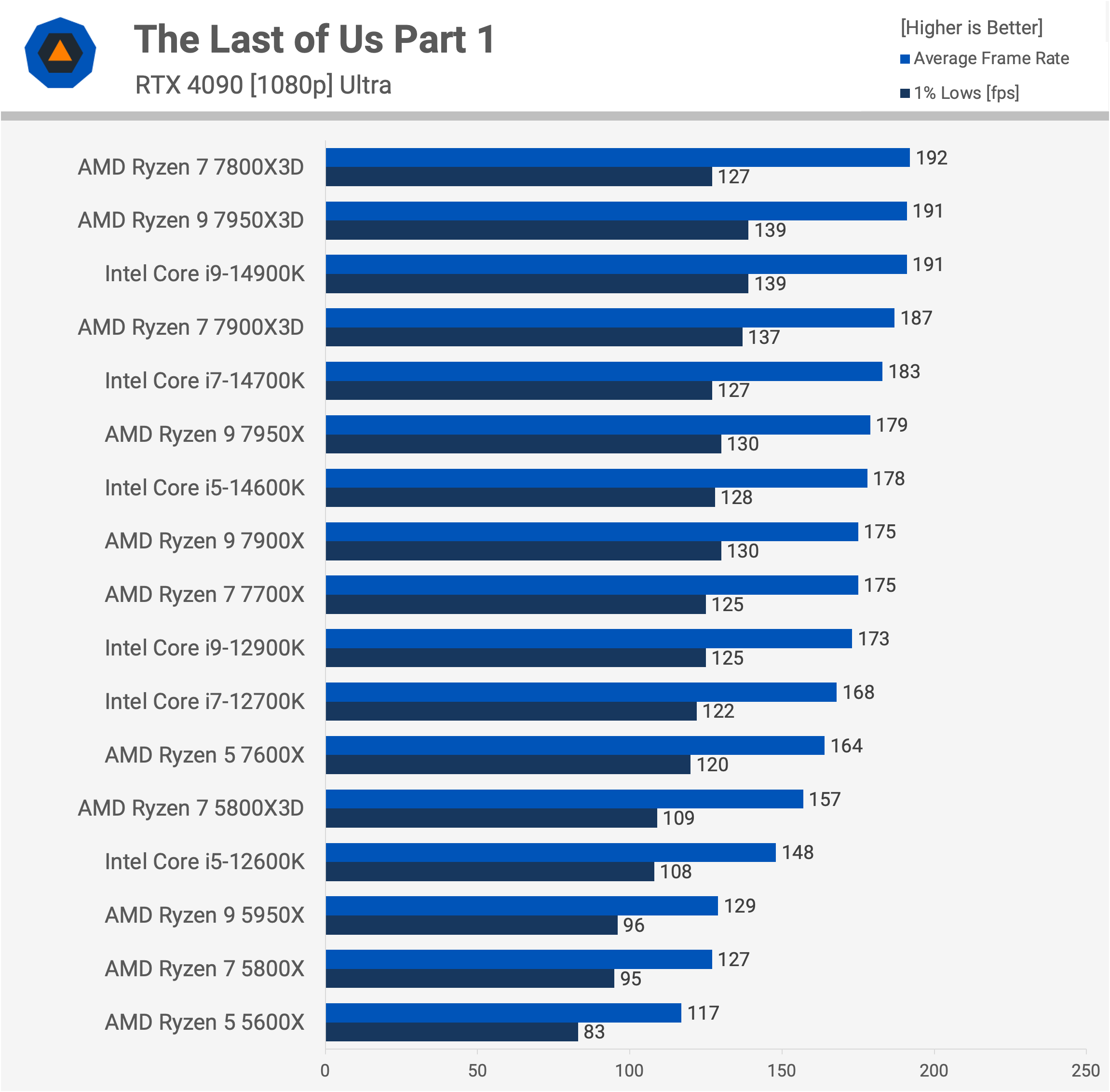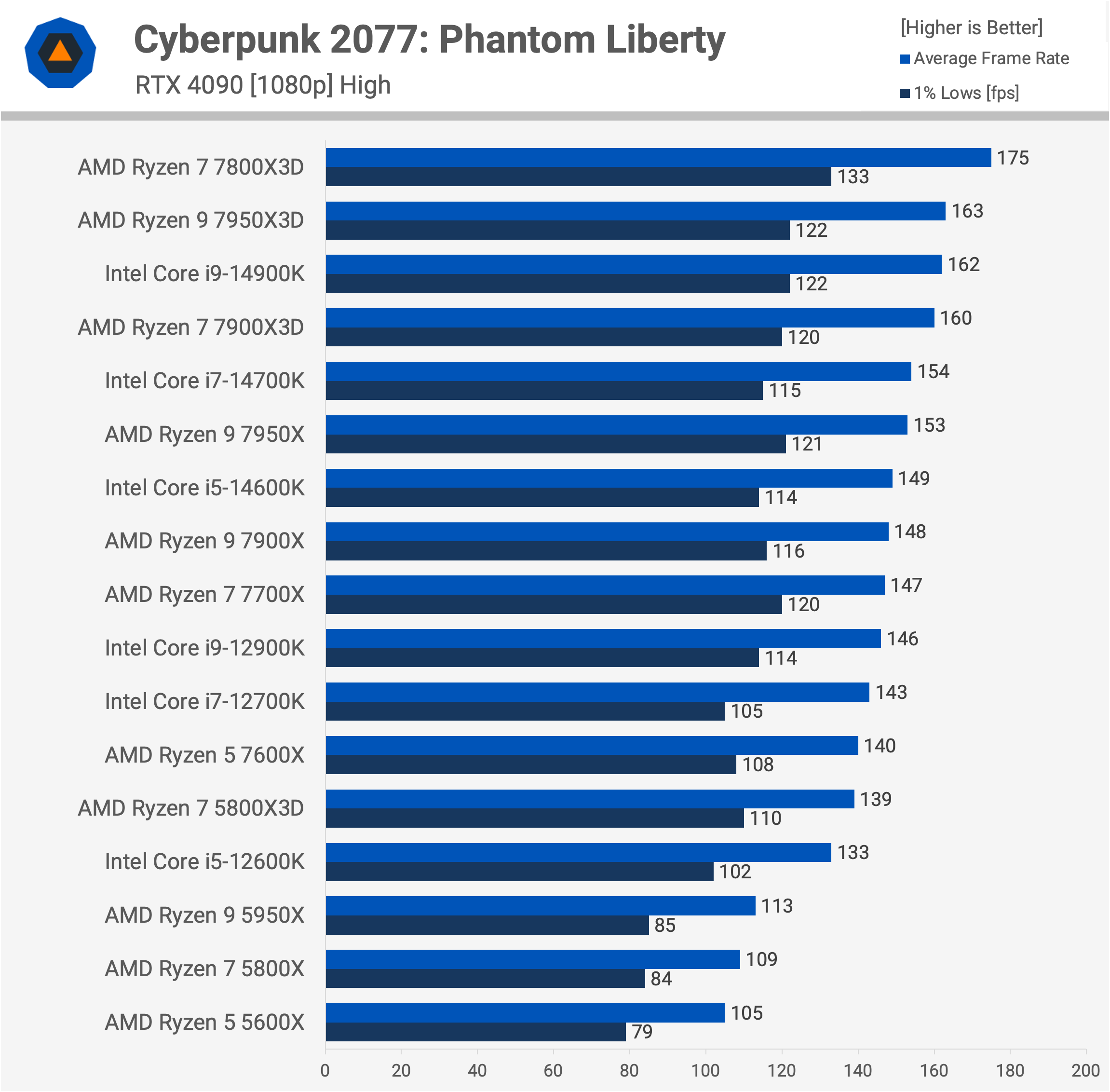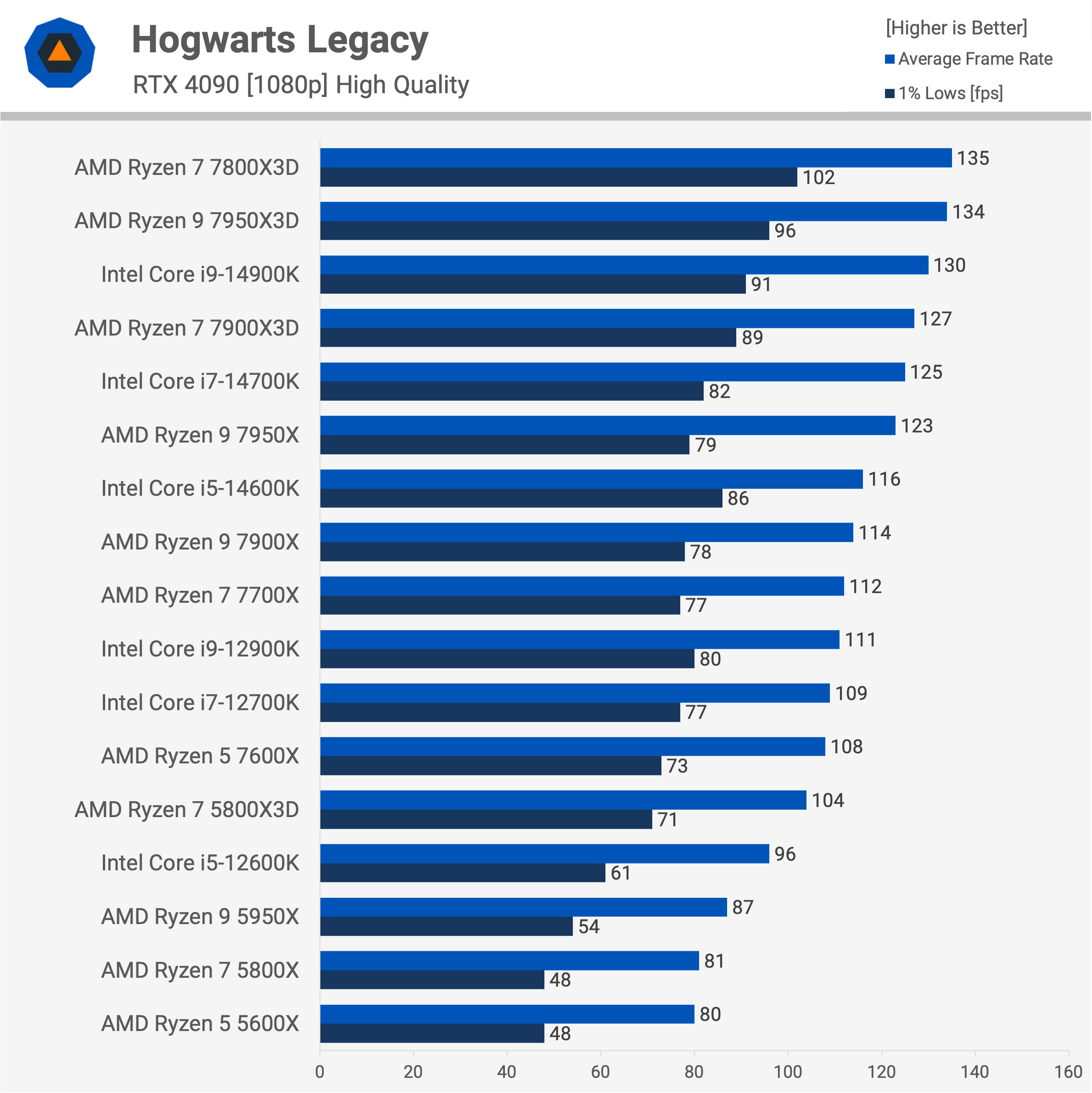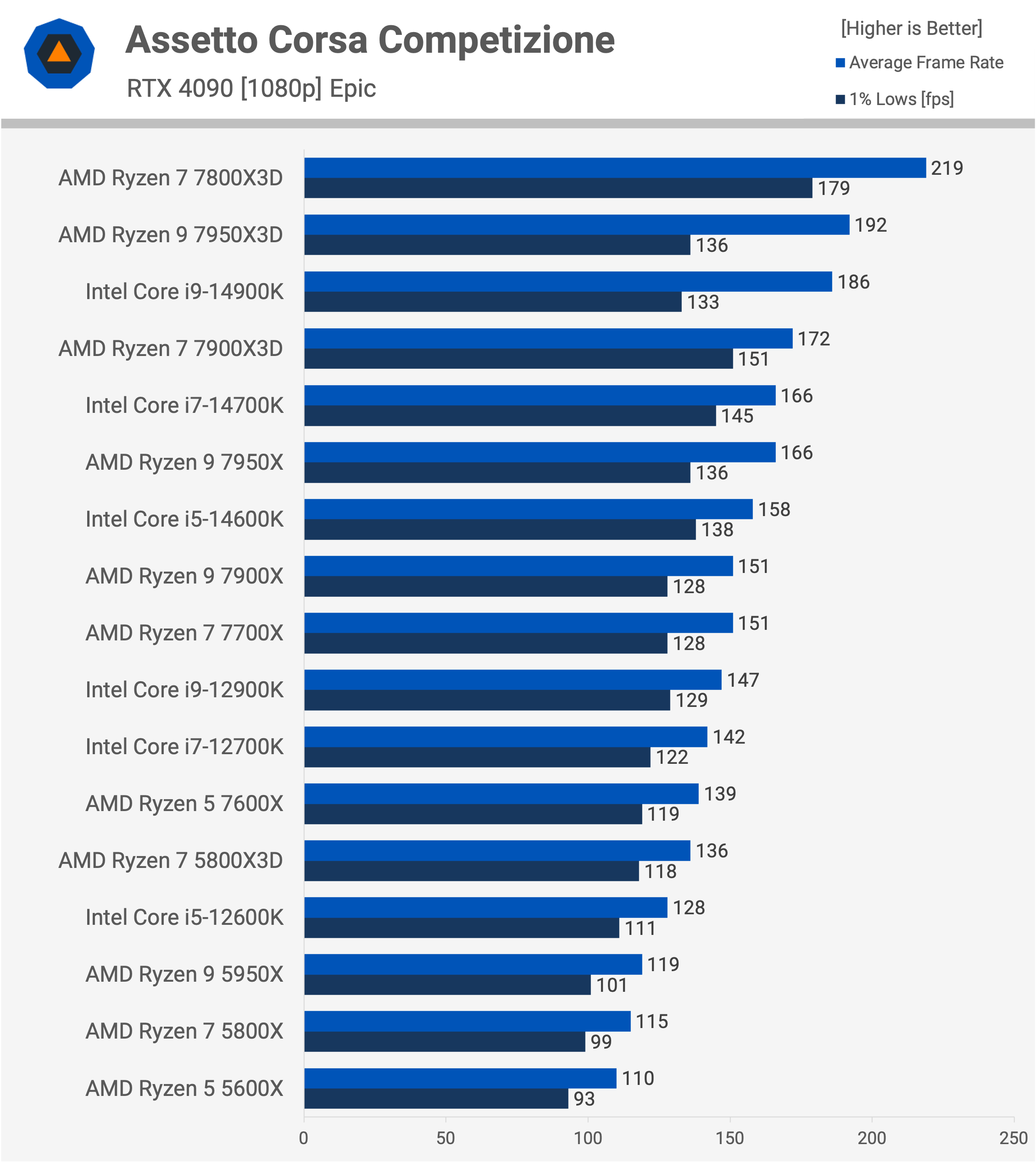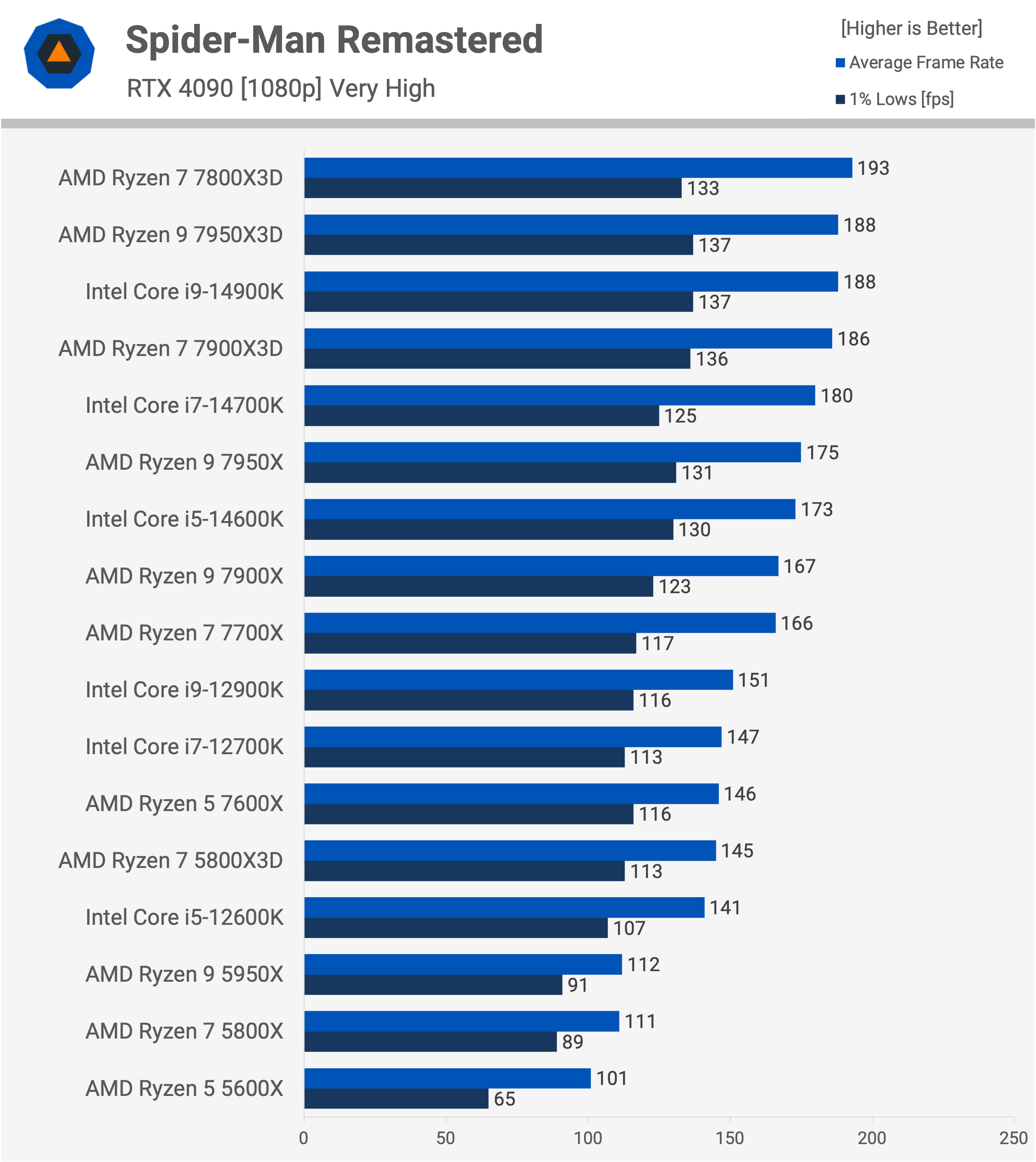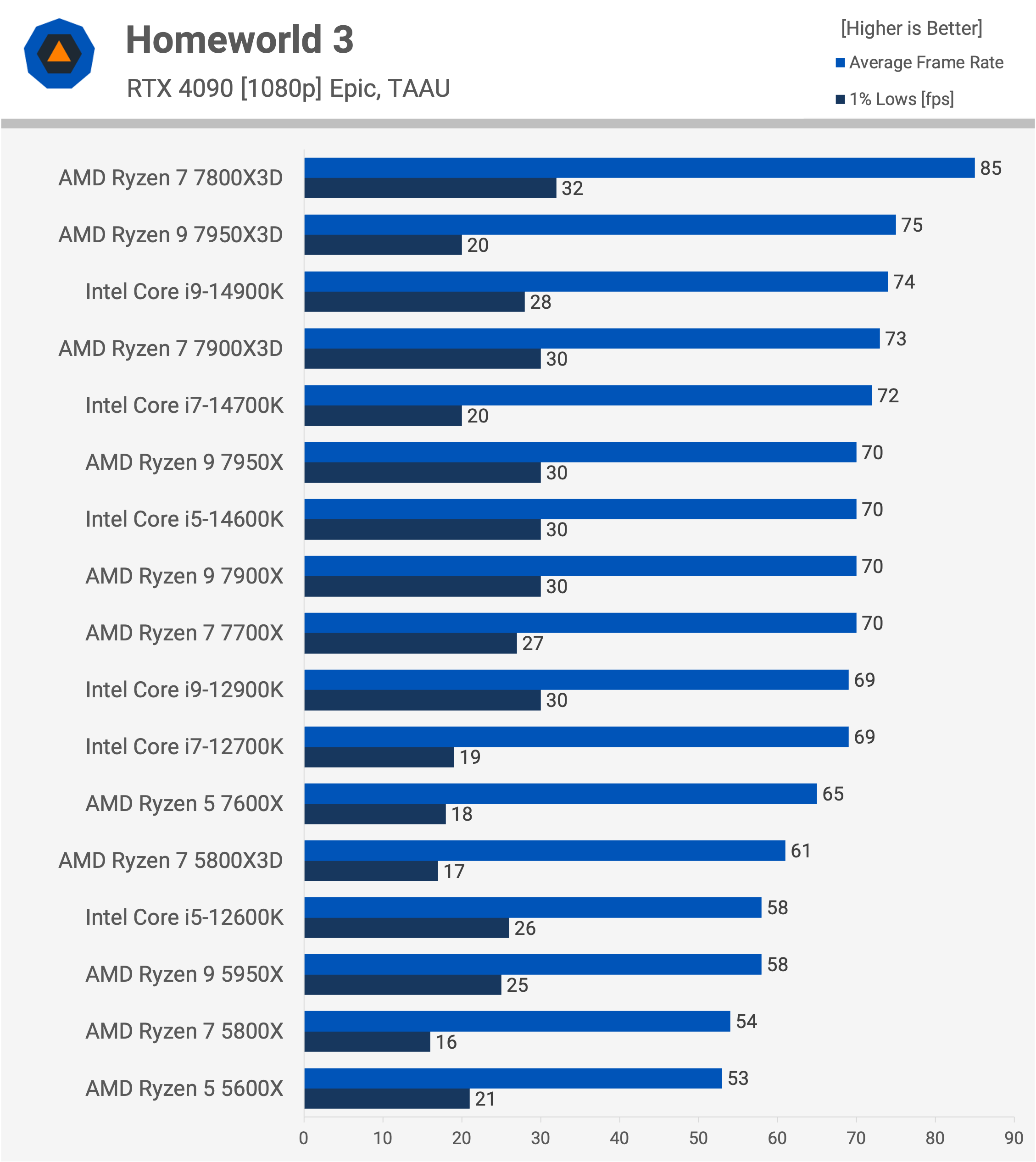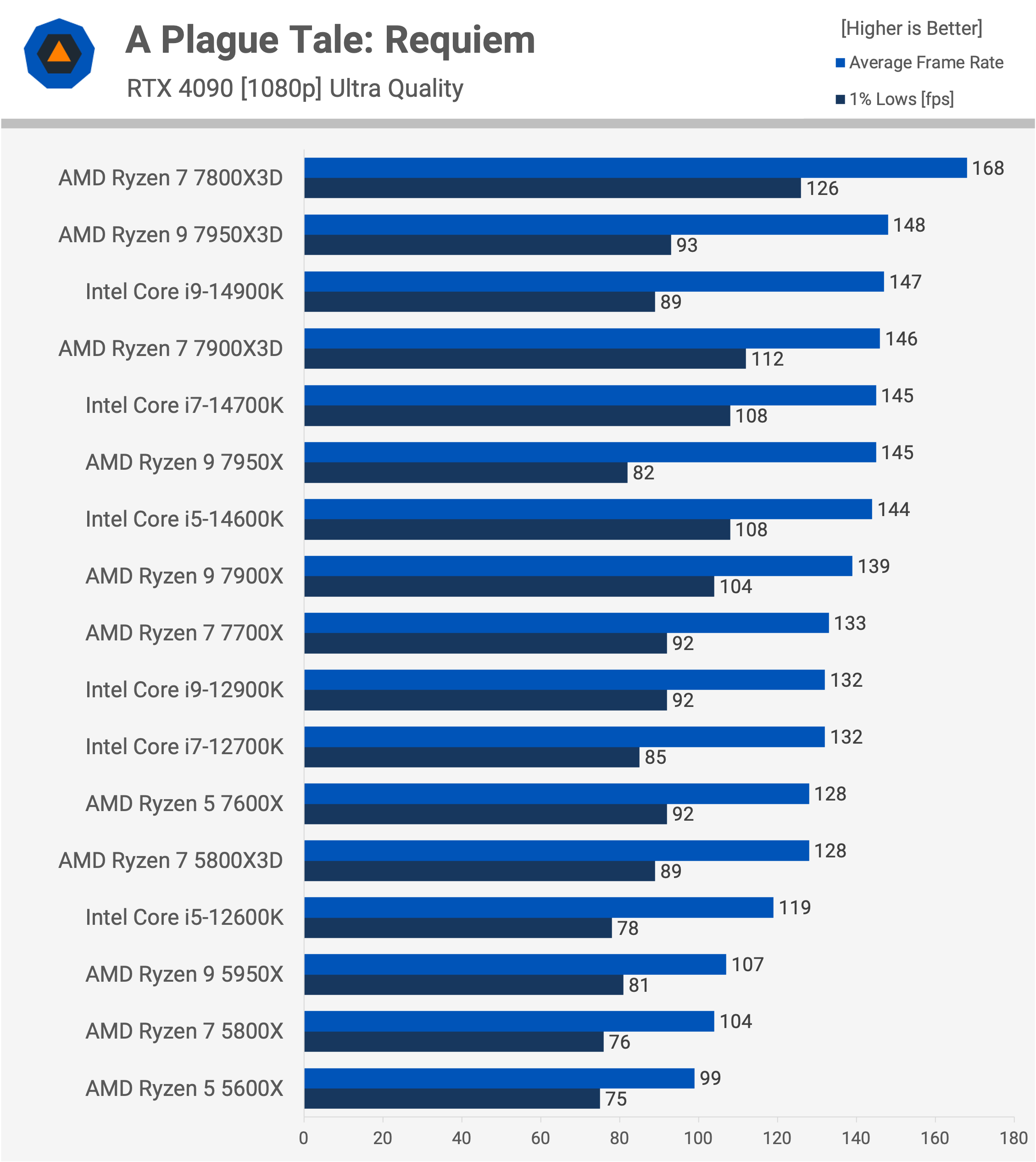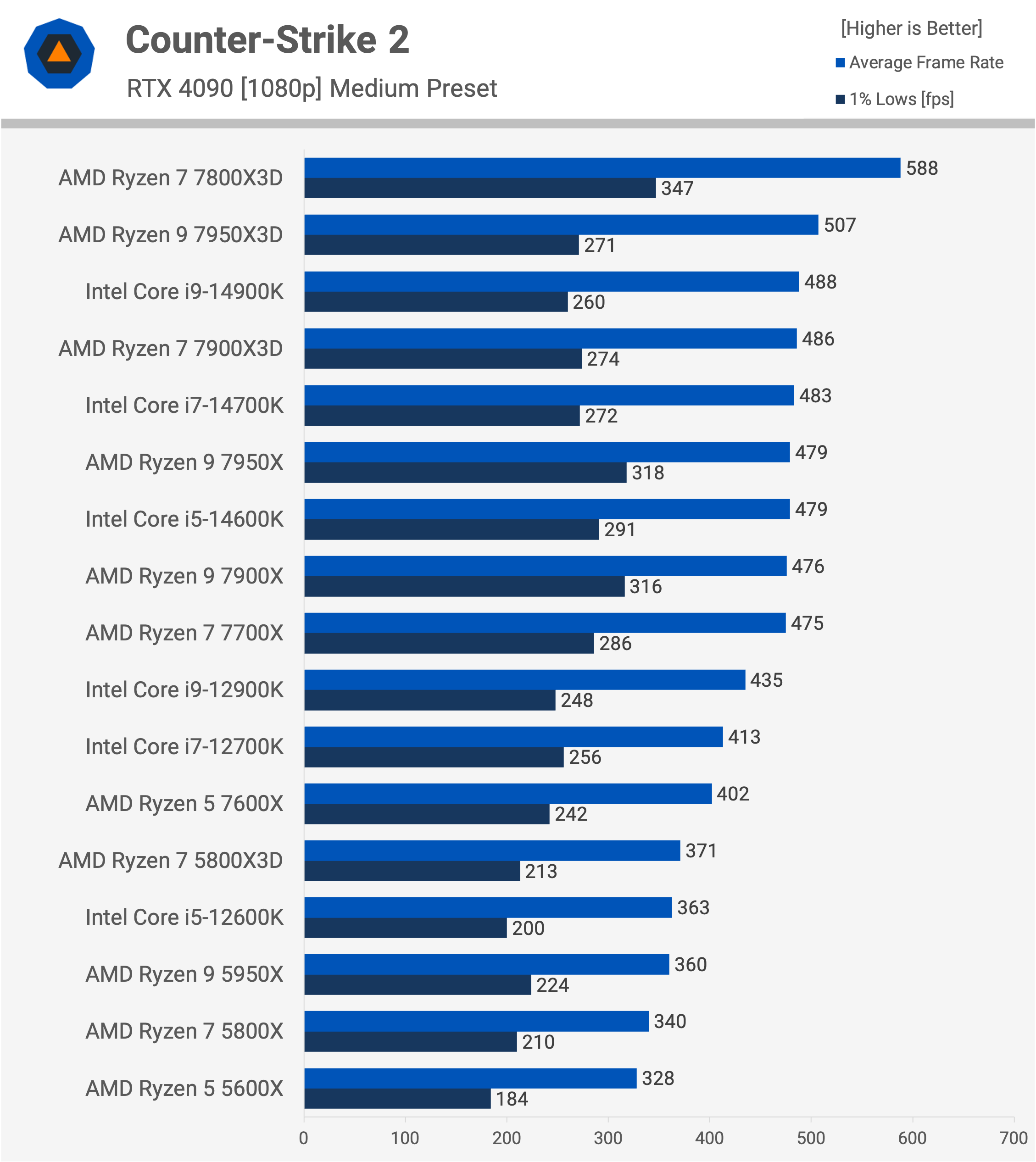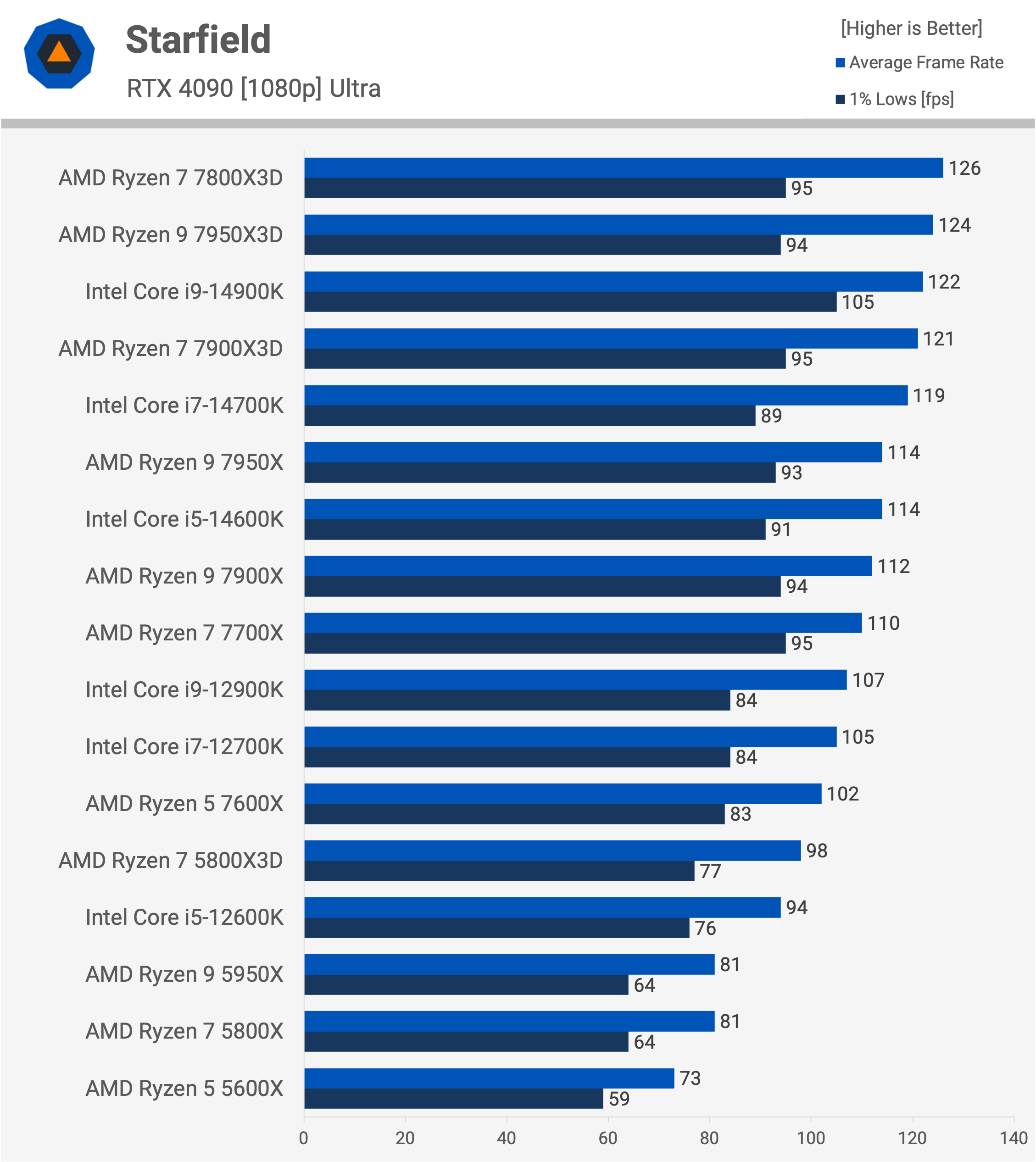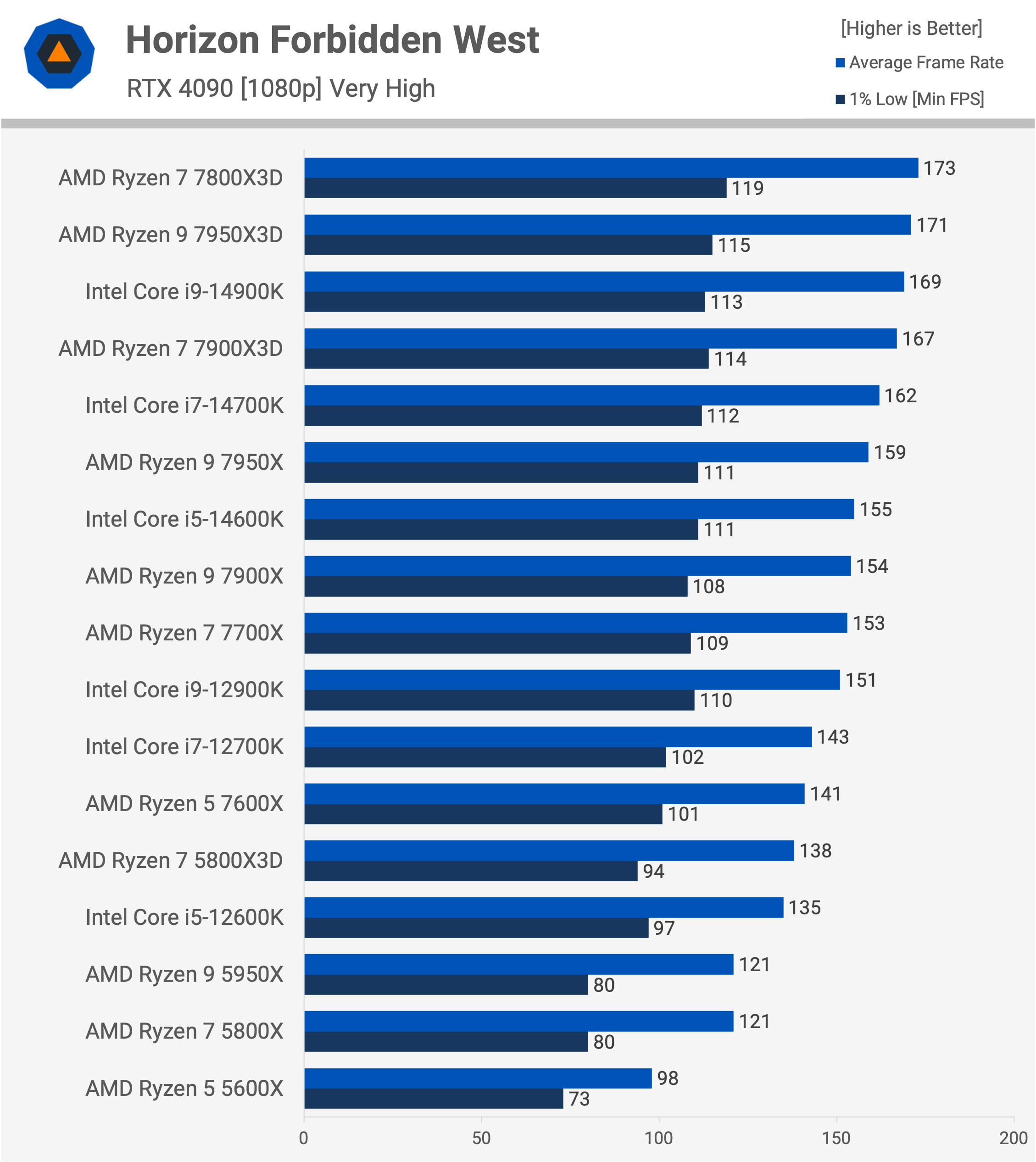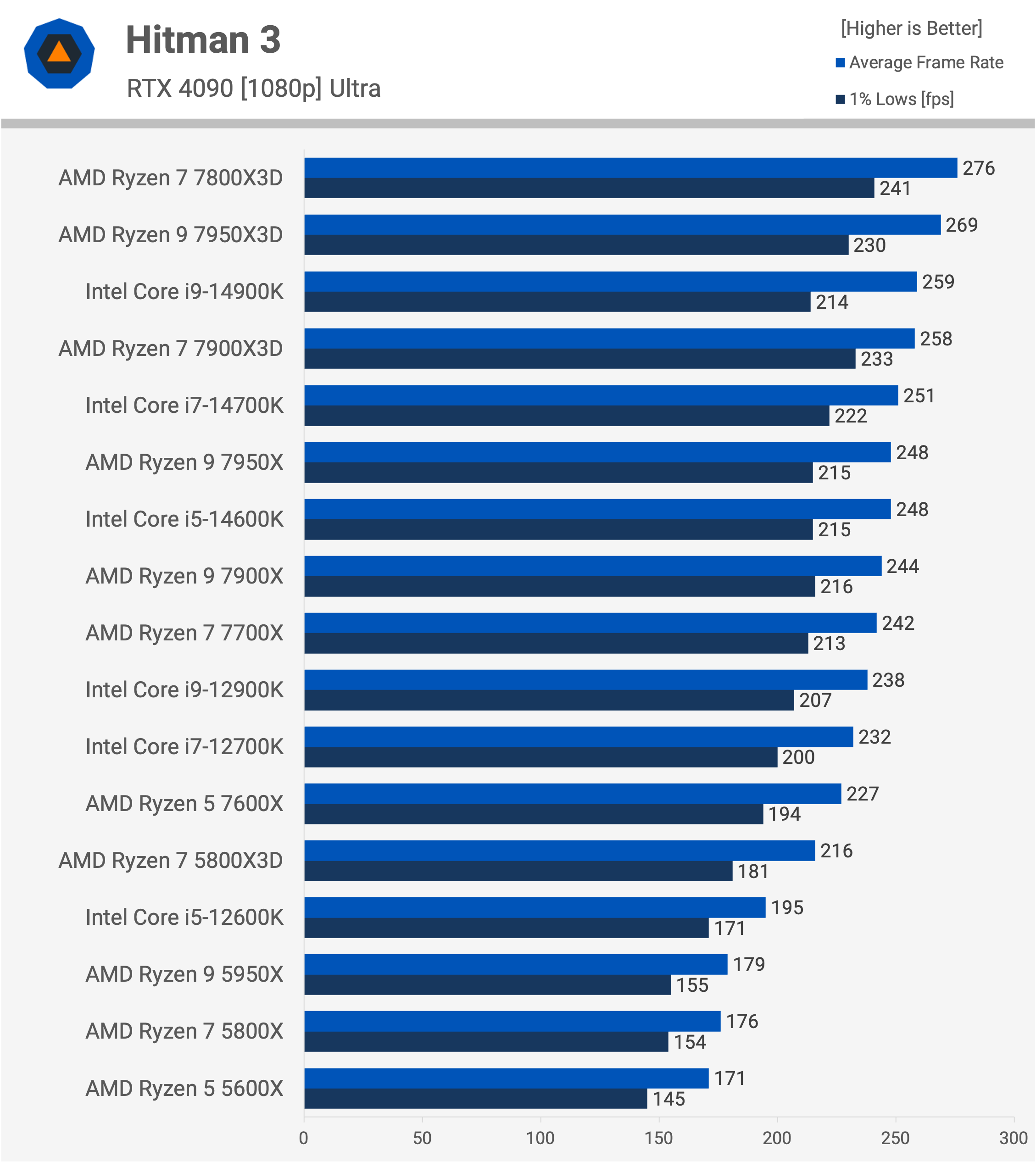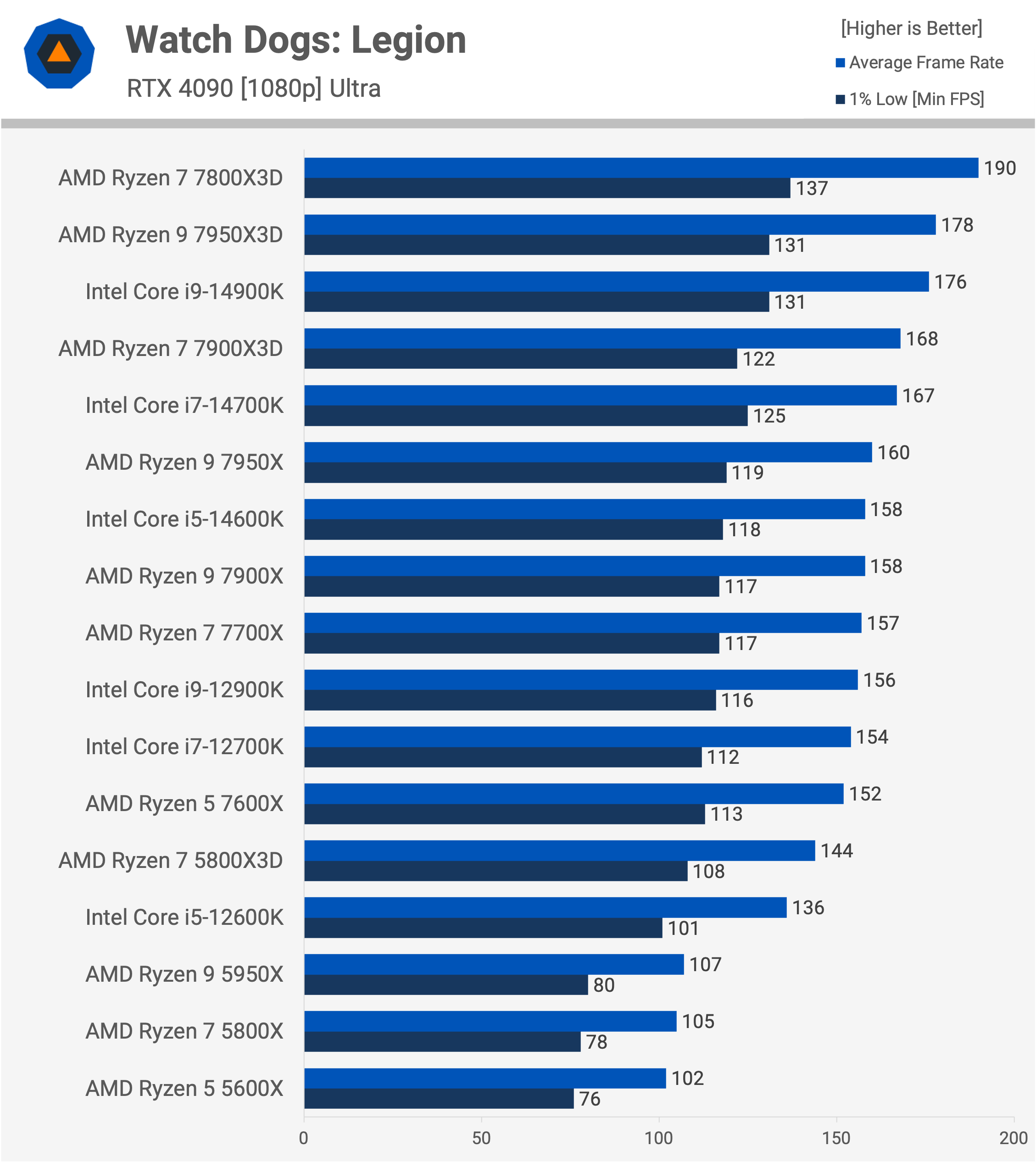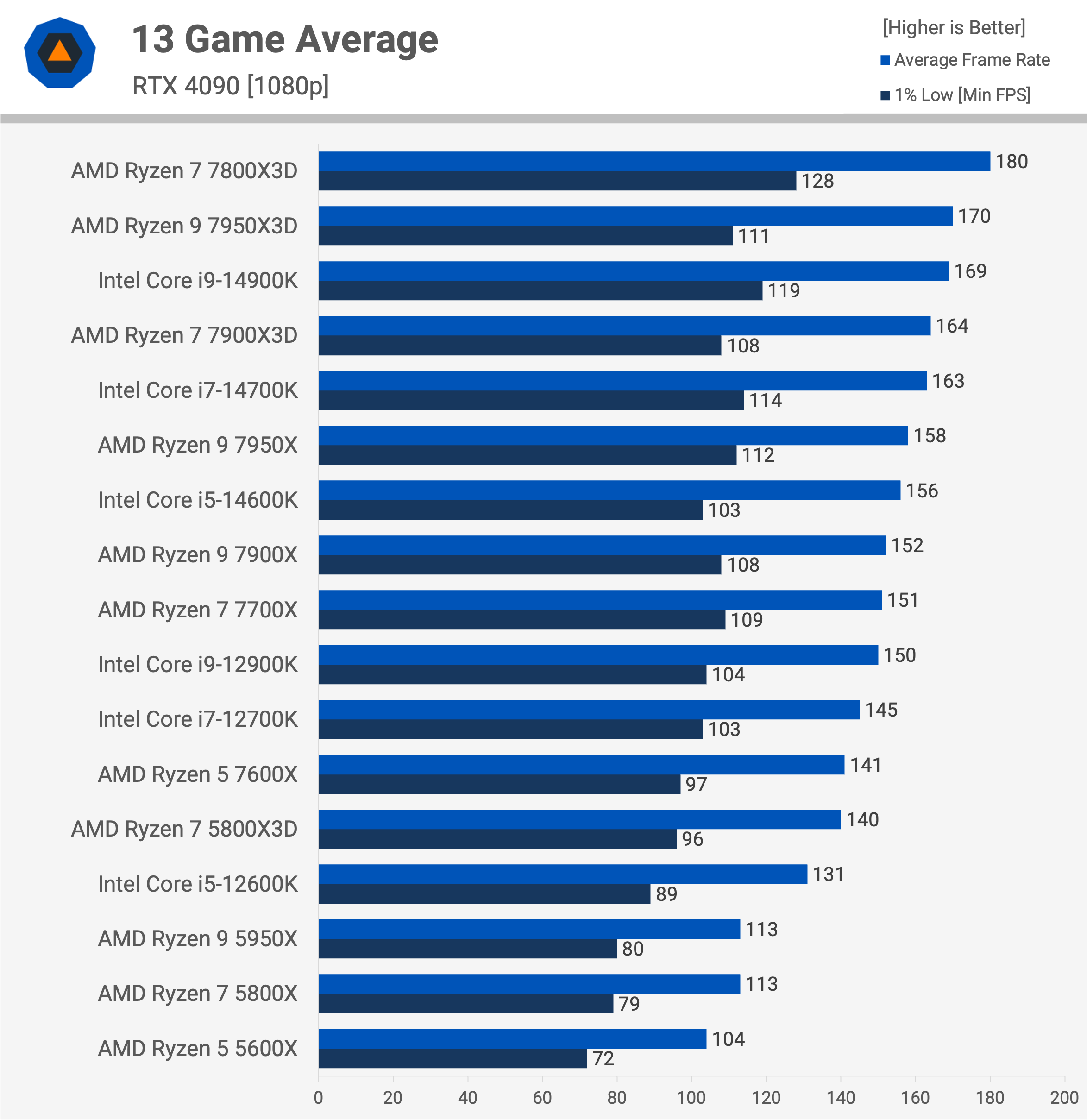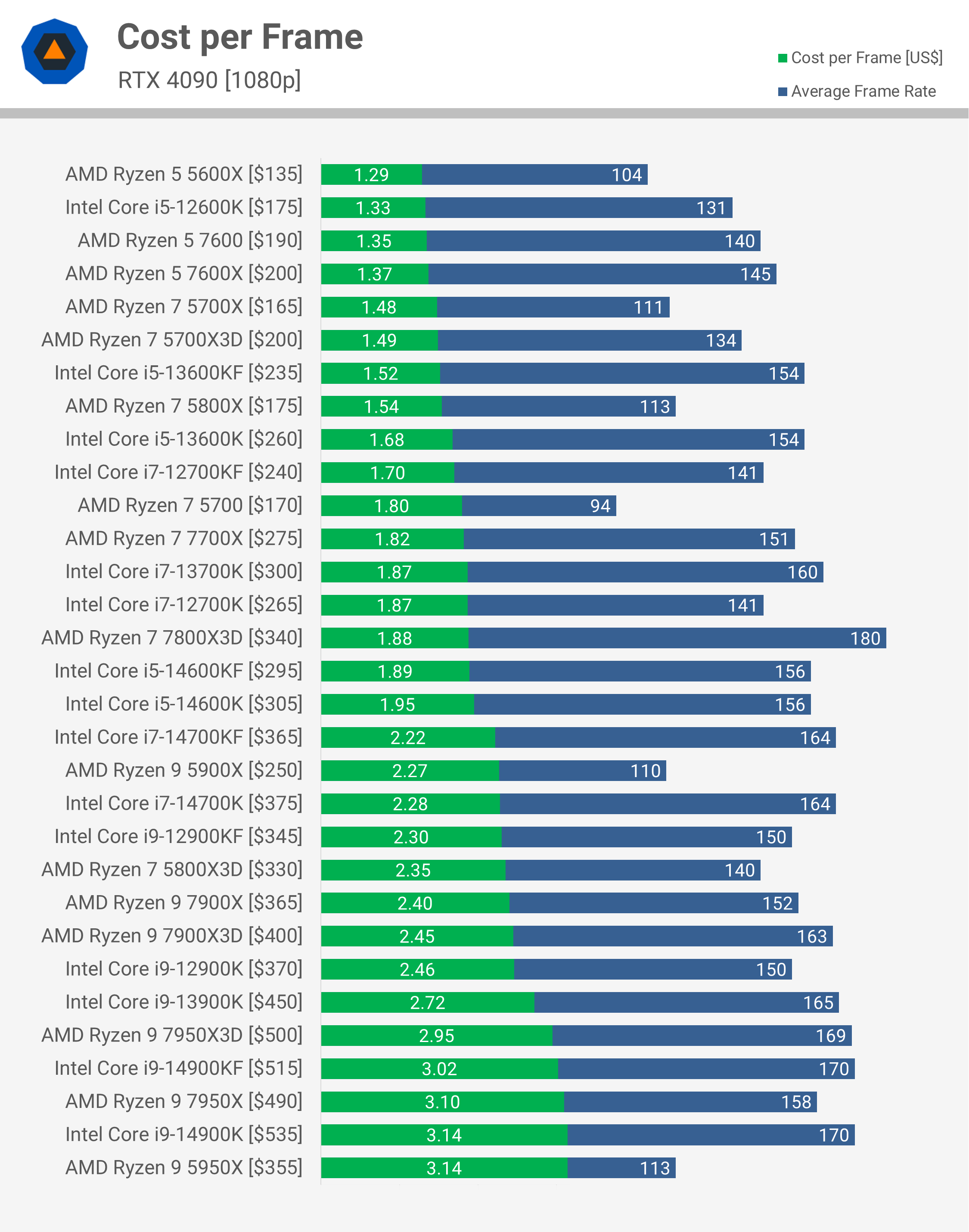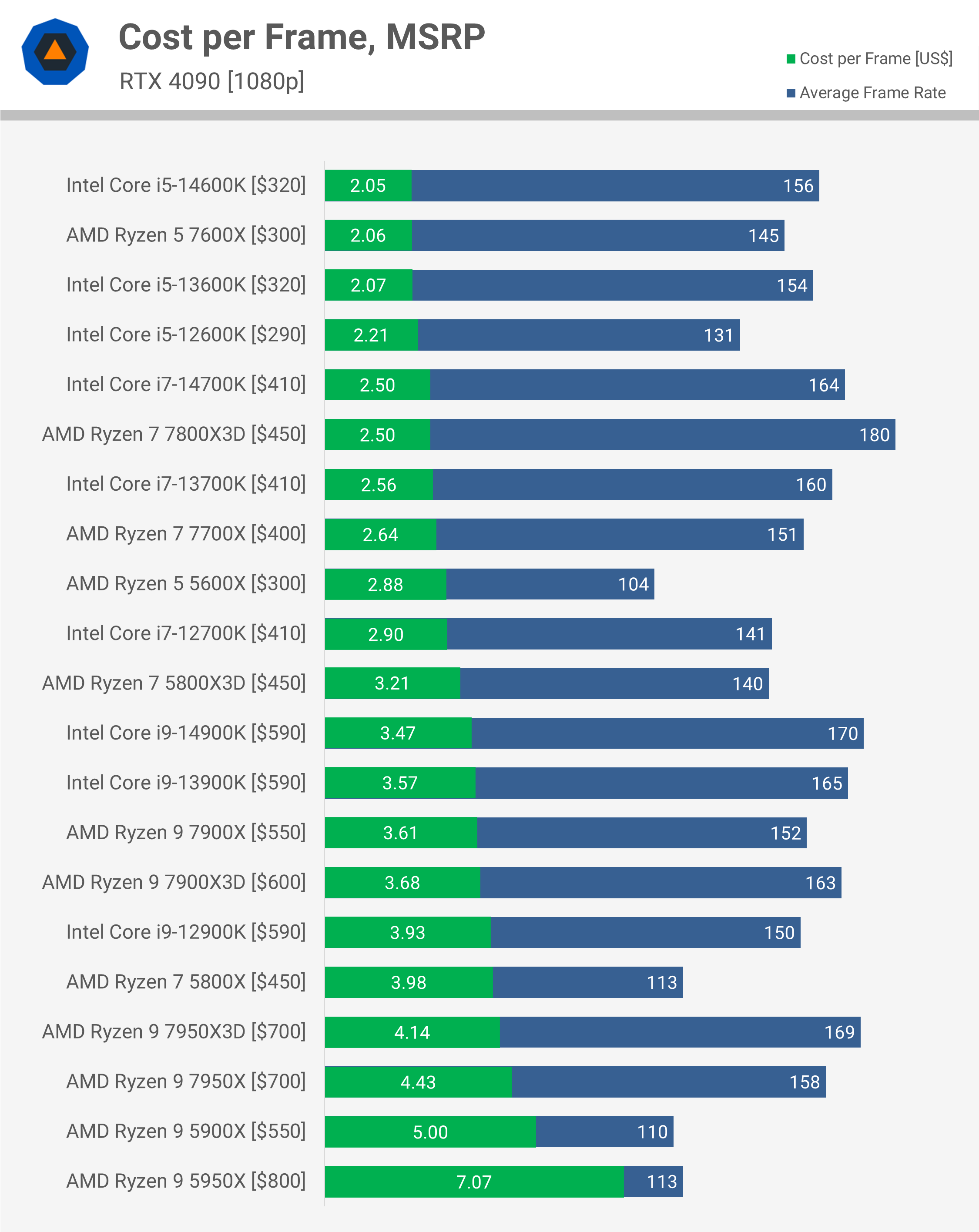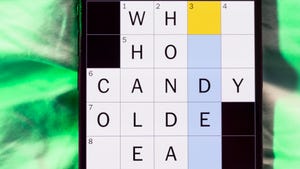The Best Gaming CPUs of the Past Two Generations: The Full Update

In less than a month we’ll see the release of AMD’s new Zen 5-based Ryzen 9000 series, so it’s time we updated all of our CPU data in preparation for their arrival. And that’s exactly what we’ve spent much of the past few weeks doing. But instead of waiting another month to reveal all the data we’ve gathered, we thought it’d be a good idea to recap how the two current generations played out.
As it stands, we have three active CPU platforms: Intel’s LGA1700 supporting their 12th, 13th, and 14th-gen Core series, and AMD’s AM4 and AM5 platforms. You can still technically buy LGA1200 motherboards, which support 10th and 11th-gen Core processors, but only 11th-gen CPUs are still on sale and they are not very competitive. They’re only viable options for someone already on that platform with maybe a Core i3 processor, but other than that, LGA1200 is very outdated.
In a sense, AMD’s AM4 platform is also dead for new system builders, as you’re far better off jumping on AM5, and we will explore that a little later on in this review. What’s keeping AM4 alive is good motherboard availability and a wide selection of Ryzen 5000 processors, but this only concerns those already on AM4 with an older processor. As it stands, the platform remains viable, meaning we have Ryzen processors dating back to late 2020 that are still on sale, while the oldest good options from Intel are their 12th-gen series released in late 2021.
So how do they all compare in mid-2024 in the latest games?
Today, we’re going to look at exactly that, along with a few different takes on the cost per frame analysis, and this data will be based on a 13-game average. Some of these games are new additions, and for others, we’ve overhauled the testing with new test locations or quality settings that we believe are more CPU demanding.
Also, please note that while we will be including the data for 17 CPUs in all of the individual graphs, we have data for over 30 models. However, for simplicity’s sake, we’ve narrowed down the number of CPUs in the individual game graphs.
This makes them much easier to read and digest – and you don’t need the 5600X and 5600 in the same graph, for example – they’re the same CPU with a small 5% boost clock discrepancy. The same applies to parts like the 5700X3D and 5800X3D. We’re going to use the more commonly sold 5800X3D, but in reality, they’re basically the same chip.
As usual, all CPU gaming benchmarks will be conducted at 1080p using the GeForce RTX 4090. If you consider yourself a PC enthusiast but don’t understand why reviewers test this way, don’t take to the comments section to vent your frustration. Instead, check out our articles that explain the basics of CPU benchmarking and why things are done the way they are.
We can’t wait to see all the “why are you benchmarking at 1080p, no one uses that resolution anymore” in the comments section . Let’s get into the graphs…
Benchmarks
Baldur’s Gate 3
First up, we have Baldur’s Gate 3. Here the 7800X3D is the fastest CPU tested, beating the 7950X3D by 5% and the 14900K by 7%. The 7900X3D and 14700K are fairly neck and neck, and the 14600K stands out as a particularly good value option, which bodes well for the 13600K. AMD’s non-3D V-Cache Zen 4 parts compete better with Intel’s 12th gen series; for example, the 7700X and 12900K are very similar, while the 7600X matches the 12700K.
The uber-popular 5800X3D delivers similar performance to the Ryzen 5 7600X, which has become a fairly common sight. This means the standard Zen 3 parts are quite slow in comparison and struggled to keep 1% lows over 60 fps. So, as cheap as the 5600X is, for new system builders, we believe it’s worth paying a premium for the Ryzen 5 7600X or 7600, as this will typically enable 5800X3D-like performance anyway.
The Last of Us Part I
Next up, we have The Last of Us Part 1. Here, the 14900K, 7950X3D, 7800X3D, and 7950X all delivered comparable performance, though the 1% lows of the Zen 4 parts were slightly stronger. From the lowest Zen 4 processor tested here, the 7600X, right up to the 14900K, we’re looking at a 14% performance difference, so the grouping is pretty tight.
Performance starts to drop away with the 5800X3D, which is 7% slower than the 7600X in this example, though it was 22% faster than the 5800X.
Cyberpunk 2077: Phantom Liberty
The 7800X3D shines in Cyberpunk 2077: Phantom Liberty, beating the 14900K by a 7% margin and, due to scheduling issues, it is 14% faster than the 7950X3D. Interestingly, the Intel 14th gen CPUs all delivered comparable performance, and again, AMD’s non-3D V-Cache processors were a better match for Intel’s 12th gen series. This time, the 5800X3D was able to edge ahead of the 7600X, making it 27% faster than the standard 5800X.
Hogwarts Legacy
Moving on to Hogwarts Legacy, we find the Zen 4 X3D parts dominating the top spots on our graph, with the 14th gen K-SKU parts trailing closely behind, though they do drop off for the 1% lows. The 7800X3D, for example, was 15% faster than the 14900K when comparing 1% lows in our test.
We also have another example where the Ryzen 5 7600X is significantly faster than the 5800X3D, this time boosting the average frame rate by 13% and the 1% lows by 20%. The 5800X3D was still 19% faster than the standard 5800X, and we also saw that the 7800X3D was 22% faster than the 7700X.
Assetto Corsa Competizione
Next up, we have ACC, and this test is dominated by the 7800X3D. While we should see similar performance from the 7950X3D and 7900X3D, those parts suffer due to scheduling issues with the dual CCD design. The biggest issue for the dual CCD models is the hit to the 1% lows, making them worse than parts such as the 14900K and 14700K. Thankfully, the 7800X3D doesn’t suffer from this issue.
The 5800X3D is also very impressive in this title, easily beating the Ryzen 5 7600X by a massive 19% margin. Again, the standard Zen 4 parts match up well with Intel’s 12th gen series, and even Zen 3 doesn’t perform too poorly.
Spider-Man Remastered
Spider-Man Remastered saw the biggest fps numbers when paired with the 14900K, though the Core i9 part was only slightly faster than the 7950X3D and 7900X3D. The 14700K also performs well and wasn’t much slower than the 7800X3D. Interestingly, when looking at the Zen 4 non-3D V-Cache parts, we see a significant difference in performance between the single and dual CCD models. For example, the 7950X was 20% faster than the 7700X, making the 7600X and 7700X comparable to the 12th gen Core i5 and i7 parts, along with the 5800X3D.
Homeworld 3
For testing Homeworld 3, we are using the built-in benchmark as it’s the most accurate way to replicate an intense battle. As the battle ramps up, frame time consistency becomes a problem, and no CPU was really able to overcome this, with the best 1% low result being around 30 fps, achieved by half a dozen CPUs. The 7800X3D was the fastest overall, and interestingly, while the 14900K produced a strong average frame rate, the 1% lows of all Intel CPUs were lower in this test. The 5800X3D was also impressive, matching the Ryzen 7 7700X.
A Plague Tale: Requiem
A Plague Tale: Requiem played best with the 7800X3D. Again, we have another example where the 1% lows are weaker than expected for the Intel processors, particularly the 14th gen series. For example, the 7800X3D was 35% faster here when comparing 1% lows, but just 14% faster for the average frame rate. The 7950X3D and 7900X3D, on the other hand, were disappointing, again suffering due to a scheduling issue with the dual CCD design.
Counter Strike 2
The 7800X3D also pulls ahead in our Counter-Strike 2 benchmark, beating the 14900K by a 16% margin with 28% stronger 1% lows. The 7950X3D and 7900X3D also produced strong 1% lows, though again, due to scheduling issues, they were slower than the 7800X3D. Most of the non-3D V-Cache Zen 4 parts were comparable to the Intel 14th gen series, while the 5800X3D was 17% slower than the 7800X3D but 14% faster than the standard 5800X.
Starfield
The 14900K takes the top spot in Starfield, beating the 7800X3D by a mere 3% margin, though it was 10% slower when comparing 1% lows. Meanwhile, the dual CCD X3D parts again suffered scheduling issues in this title. The 14600K and 7700X were neck and neck, while the 7600X was 9% faster than the 5800X3D.
Horizon Forbidden West
Horizon Forbidden West plays well on a range of CPUs, and while the 7800X3D, 7950X3D, and 7900X3D deliver some of the best results, the 14900K is also up there. Oddly, the standard 7950X beats the 14900K and is just 3% slower than the 7800X3D. The 7800X3D is also just 15% faster than the standard 7700X, so 3D V-Cache doesn’t help much in this example, and we also see that the 5800X3D is slightly slower than the 7600X.
Hitman 3
Hitman 3 is an older game, but it’s still quite CPU demanding, though all CPUs tested here pumped out well over 140 fps. The 14th gen Core parts do well, with the 14900K being 7% faster than the 7800X3D on average, though the 1% lows were just 3% higher. The 5800X3D also struggles, as the 7600X was 19% faster.
Watch Dogs: Legion
Finally, we have Watch Dogs: Legion, and this title has always played best on the 7800X3D. We see that is the case here, offering 8% better performance than the 14900K. The 7900X3D was on par with the 14700K, and the 7700X matched the 14600K. This time, the 5800X3D was also 7% faster than the 7600X, suggesting that this title responds well to the 3D V-Cache.
13 Game Average
Now, here’s a look at the 13-game average. No surprises though – the 7800X3D comes out on top, offering 8% greater performance than the 14900K on average, with a 15% improvement in 1% lows.
The 7800X3D was also 19% faster than the standard 7700X, so a good uplift there with the 3D V-Cache. The 14700K and 7900X3D were neck-and-neck, as were the 14600K and 7700X. The 5800X3D and 7600X were also similar, with the newer Zen 4 part offering just a 4% boost on average. The 5800X3D was also 24% faster than the 5800X.
Historically, we have found the 5800X3D and 12900K to be neck and neck, but using more recently released games, we find that the Core i9 processor is now 7% faster on average – not a massive margin, but it seems as though the higher bandwidth DDR5 memory is starting to play a role in this matchup.
Cost per Frame (Now)
Let’s add in all the relevant CPUs currently on the market for a cost per frame comparison. Please note we haven’t included the Ryzen 8000 series, as we don’t believe the APUs make sense when paired with a discrete graphics card. Additionally, AMD non-X parts and certain KF series Intel processors haven’t been included, as their current pricing makes no sense, and the same applies to most non-K models. Based on pricing and availability, this is what we’re left with.
The outright best value CPU is still the Ryzen 5 5600X, which explains why it outsold every other product SKU. Note also how Intel’s Core i5-12600K is also exceptionally good value. If the LGA1700 platform had more extended support beyond a single generation – let’s be honest here 14th-gen was not new – it could have been more successful.
Next, we find the Ryzen 5 7600 and 7600X, which have really improved in value over time. It’s surprising to think that the 7600X started at $300 – that was a pretty steep price for that part, and it’s great to see it now down to $200. The non-X model at $190 is also a great buy, and these are the best value parts on this list in our opinion.
Although the Ryzen 7 5700X3D also looks to be great value, this part really only makes sense for someone who has already invested in the AM4 platform and is looking to squeeze a bit more life out of their existing motherboard and memory. The 5700X3D might be a great option for those already on AM4, but everyone else should skip it in favor of the Ryzen 5 7600 or a better AM5 processor.
Despite costing just $175, the Ryzen 7 5800X should be avoided by new system builders, as should the 5700X at $175, and the 5700 at $170 due to its 16 MB L3 cache, which is limited because it’s a Zen 3 based APU part with the iGPU disabled – super dodgy naming there by AMD.
Moving on, like the 12600K, the 13600K and KF are great value parts and are certainly viable alternatives to competing Zen 4 products. You are paying around a 13% premium over the Ryzen 5 7600, but for those interested in productivity, the Core i5 is up to 50% faster, making it a much better value all-rounder. Again, we think Intel’s limited platform support made buyers wary of investing in LGA1700, not the CPUs themselves.
In terms of cost per frame, the 7800X3D is more comparable with the Core i5-14600K than it is with the i9.
Of course, the undisputed king of gaming right now is the 7800X3D. While the 7950X3D can technically be faster, you either have to disable the non-3D V-Cache CCD or use software to manually assign tasks to a certain CCD, which is a bit of a messy solution. Still, for gamers, the $340 price tag can’t be beaten, resulting in a cost per frame of just $1.88 in our testing, which is a 40% saving compared to the 14900K. In terms of cost per frame, the 7800X3D is more comparable with the Core i5-14600K than it is with the i9.
For gaming, you really need not look past the 7800X3D when it comes to value; everything else below it on this graph is rather poor in terms of value, at least comparatively. Many of these CPUs only make sense if you want to game and work, but at that point, AMD has the market cornered with the 7950X3D at just $500.
Cost Per Frame (at MSRP)
It’s worth noting that Zen 4 wasn’t always great value. In fact, the launch pricing wasn’t great, and we suspect we might see a similar trend with the upcoming Zen 5 processors. This graph includes the current and previous generation models based on the MSRP. For example, the 7600X was priced at $300.
At that price, the new 14600K is actually better value in terms of cost per frame, while the 13600K is equal to the Ryzen 5 processor. The Core i7-14700K is also on par with the 7800X3D for value, at least when it comes to gaming. Then we see that the Ryzen 9 processors are actually much worse in terms of value compared to the 14900K.
This is why we weren’t impressed with the initial Zen 4 processors upon launch. The 7600X, 7700X, 7900X, and 7950X just weren’t very impressive, and making matters worse at the time were poor AM5 motherboard and DDR5 memory pricing. However, as we’ve often seen in the past, AMD generally reduces pricing quite substantially.
If we look at the MSRP vs. current retail pricing, we see some significant changes in how the AMD and Intel processors compete in terms of value. Upon release, the 7600X was only able to match the value of the 13600K and 14600K, but today it’s 18% better value than the 13600K and 30% better value than the 14600K.
Then we see that the Ryzen 7 7700X only matched the value of the 13700K and 14700K upon release. While it might only be a few percent better value than the 13700K, it’s 20% better value than the 14700K.
The Ryzen 9 7900X matched the value of the 13900K at MSRP, but today it’s 12% better. The 7950X was also 24% more expensive per frame at launch, whereas today it’s just 14% more expensive and slightly better value than the 14900K.
Closing a CPU Chapter… Until Zen 5 Arrives
A clear conclusion that can be drawn from the Cost per Frame data above is that, over time, Ryzen has become much more competitive and therefore more attractive to buyers through aggressive price cuts. Intel shaved just $50 off the 14900K, while 7950X3D pricing has been reduced by four times as much. This is one of the many problems Intel faces today, they’re by no means in a dominant position and yet for many of these matchups they’re charging more money – in some examples, a lot more money.
In reality, Intel should be selling their CPUs for a lot less because in many ways they are inferior. Although we haven’t looked at it specifically in this review, power consumption is a major concern for LGA1700 processors, as they use significantly more power than competing Zen 4 processors, making them more difficult to cool and much better at warming up your room.
There are also ongoing stability concerns, which have turned into a disaster for Intel. Sadly, we’re still not sure what’s going on there, so we won’t spend too much time on it here, other than to note that stability, particularly for the expensive Core i9 parts, is an ongoing issue.
But the biggest issue for the LGA1700 platform as a whole is compatibility. Upcoming Arrow Lake CPUs, which will be released later this year, aren’t supported and will require a new motherboard. This means if you purchased a 12th, 13th, or “14th” generation processor and wish to upgrade to the upcoming 15th generation, you will basically need to start over.
But this won’t be the case for Zen 4 owners, as AM5 will support Zen 5, and it seems almost certain that the same will be true for Zen 6. It was a necessary smart move for AMD to announce AM5 support extending to 2027 and beyond.
The question now is, how will Intel respond? Will they do the Intel thing, which is to pretend their competition doesn’t exist and isn’t beating them, and therefore continue to do more of the same? Or will they finally make the necessary adjustments and announce extended platform support for more than two generations and a refresh?
Only time will tell, but we really hope Intel comes out swinging later this year because we need serious competition to keep things moving forward on the CPU front. It’s certainly at risk of becoming stale.