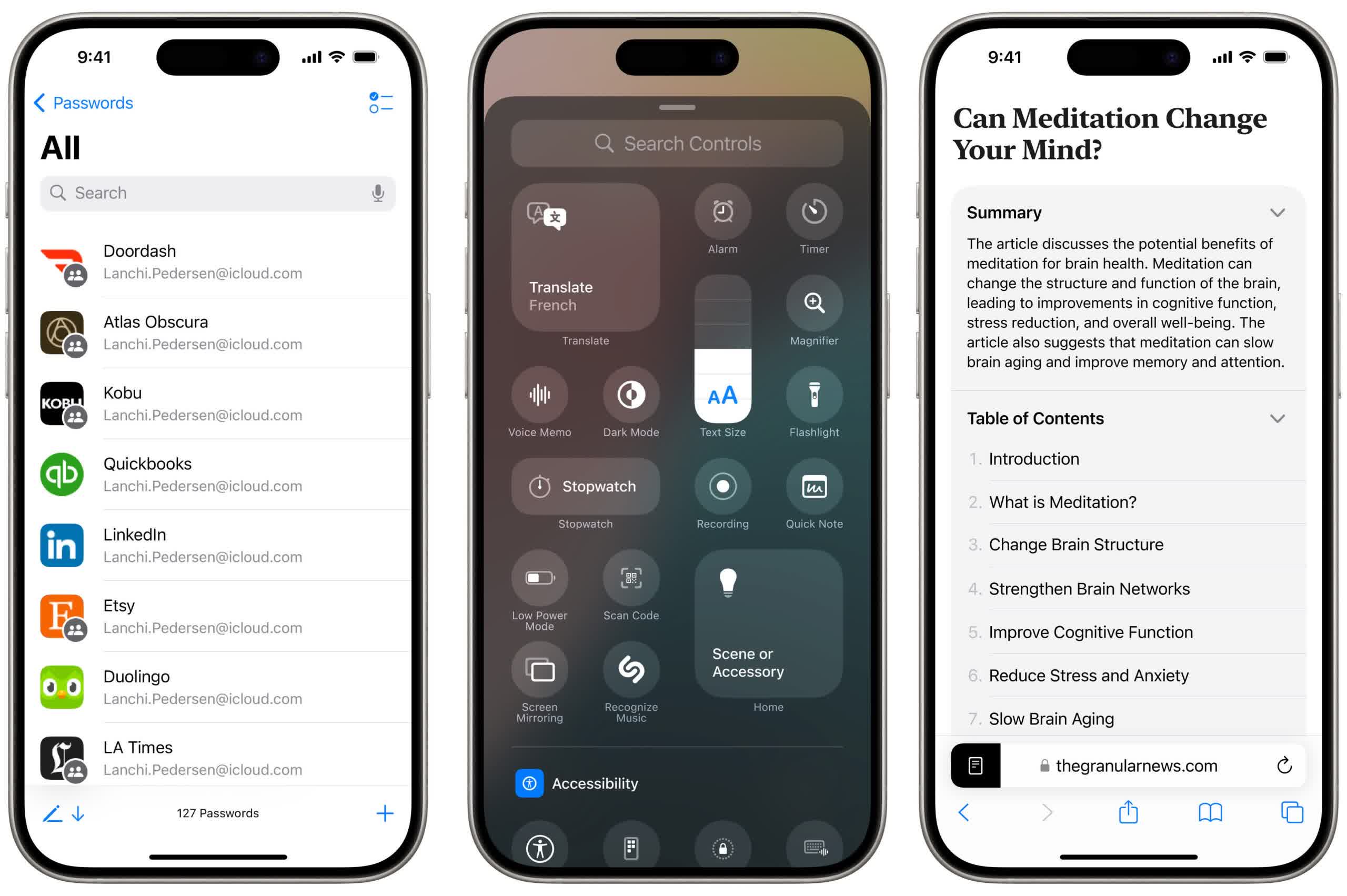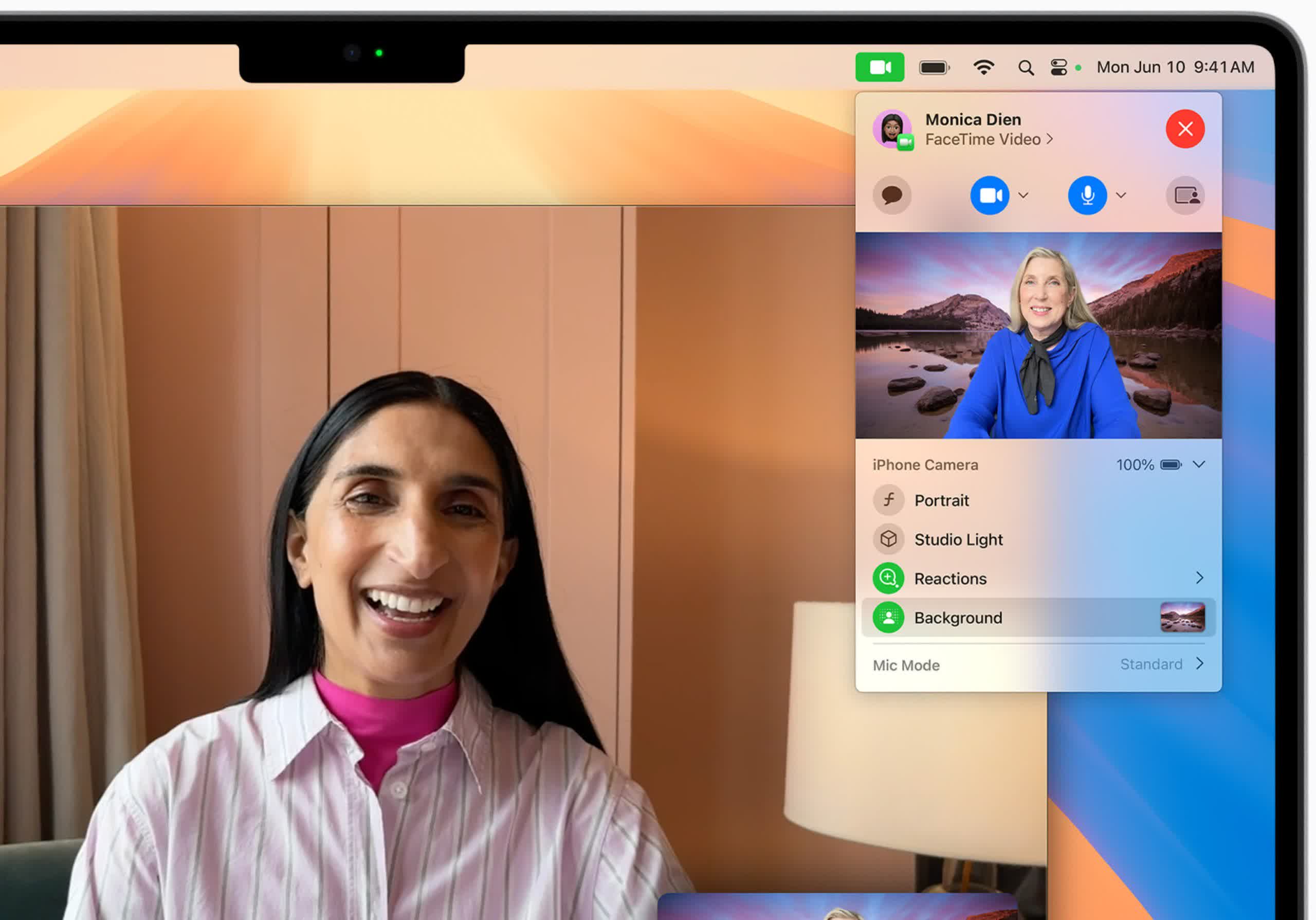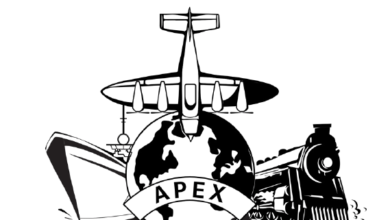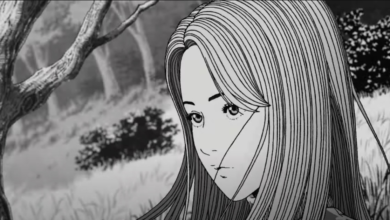Upcoming Apple OS updates across iPhone, iPad, and Macs add generative AI, control center options, RCS texting

Serving tech enthusiasts for over 25 years.
TechSpot means tech analysis and advice you can trust.
In a nutshell: Although “Apple Intelligence” (generative AI) is the main star of this year’s iOS, iPadOS, and macOS updates, other significant new features will also be introduced. iPhone will finally allow RCS text messaging, a major revamp is coming to the control center, Apple will introduce an iPad calculator app, and Mac users will be able to access all iPhone functionality through mirroring.
Developers can now preview iOS 18, iPadOS 18, and macOS Sequoia, with general availability set for this fall. The major updates bring changes to screen customization, Siri, Safari, messages, and more.
The main addition is Apple Intelligence, which embeds generative AI features across the user experience. Similar to tools from other tech giants, it can rewrite text, create images from scratch, and perform tasks by automatically combining information from multiple apps.
The biggest differentiator may be the quality of the output – could be better or worse than current apps by the time the features are public – or how well integrated they are into the workflow of Apple’s software. Siri will be able to perform these functions as well through text and voice commands akin to ChatGPT and Copilot.
Although Apple Intelligence will only come to the iPhone 15 Pro and Apple systems with M-series chips, the other changes will support earlier devices.
iPhone and iPad users will be able to arrange their home screen icons to fit their wallpaper automatically. Furthermore, a new customizable dark mode will recolor app icons so they also fit the background.
The control center will receive extensive customization options, letting users rearrange functions, add widgets from third-party apps, and change which controls appear on the home screen. The new control center will also have multiple pages, allowing for many more functions.
– Lubbada (@Lubadabadowe) June 10, 2024
Additionally, Apple is changing how photos are automatically arranged. The Photos app will try to organize pictures by themes without users needing to create albums, but manual customization will also be possible.
Formatting options like bold, italics, and animations will come to the Messages app, which will allow users to schedule messages. Messaging over satellite will also be available when out of Wi-Fi range.
iOS 18 enables RCS messaging when communicating with non-Apple devices, which allows for high-resolution media, better encryption, and other improvements compared to SMS. Companies like Google, Meta, and numerous telecoms have begged Apple to move on from SMS for years, and multiple companies tried and failed to circumvent Cupertino’s stubbornness on the matter, so RCS could be one of iOS 18’s biggest additions.
Reader mode in Safari (all devices) can use machine learning to summarize articles and generate a table of contents without relying on Apple’s new generative AI functionality. Moreover, the new Safari can highlight a web page’s most important information like map locations.
Apple will introduce a new app called Passwords which functions as the company’s equivalent to 1Password or BitWarden, saving passwords and helping users maintain good password discipline. In addition to Apple devices, the service will come to Windows through the iCloud app.
iOS 18 and iPadOS 18 allow users to hide and lock apps so their content doesn’t appear elsewhere on the system. Opening hidden and locked apps requires authenticators like FaceID or passcodes. Furthermore, users can restrict which contacts an app can see.
The most significant iPad-exclusive addition is the calculator app, which will allow writing or typing equations and quickly inserting graphs. The iPad calculator will also introduce unit conversions. Other iPad additions include a new tab bar and improvements to Apple Pencil handwriting.
Meanwhile, macOS Sequoia significantly enhances the connectivity between the iPhone and Mac, allowing users to access all iPhone apps, files, and other functionality on a Mac without unlocking the phone. Moreover, dragged windows on Sequoia automatically change shape to fit in arranged tiles. Video conferencing software on the new macOS adds digital backgrounds and shows users previews of files before sharing them.
iOS 18, iPadOS 18, and macOS Sequoia support the following devices:
- iPhone 15
- iPhone 15 Plus
- iPhone 15 Pro
- iPhone 15 Pro Max
- iPhone 14
- iPhone 14 Plus
- iPhone 14 Pro
- iPhone 14 Pro Max
- iPhone 13
- iPhone 13 mini
- iPhone 13 Pro
- iPhone 13 Pro Max
- iPhone 12
- iPhone 12 mini
- iPhone 12 Pro
- iPhone 12 Pro Max
- iPhone 11
- iPhone 11 Pro
- iPhone 11 Pro Max
- iPhone XS
- iPhone XS Max
- iPhone XR
- iPhone SE
- (2nd generation or later)
- iPad Pro (M4)
- iPad Pro 12.9-inch (3rd generation and later)
- iPad Pro 11-inch (1st generation and later)
- iPad Air (M2)
- iPad Air (3rd generation and later)
- iPad (7th generation and later)
- iPad mini (5th generation and later)
- iMac 2019 and later
- iMac Pro 2017 and later
- Mac Studio 2022
- MacBook Air 2020 and later
- Mac mini 2018 and later
- MacBook Pro 2018 and later
- Mac Pro 2019 and later