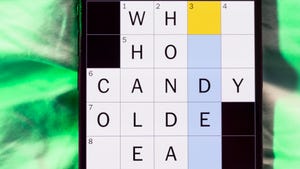Windows 11 tests next-gen USB, AI-enhanced audio, and lots more


Image: Microsoft
Microsoft said Friday that it has begun testing some extremely practical new capabilities for Windows 11, with new features that include Voice Clarity, 80Gbps USB support, and sharing and compression features that accommodate more applications.
Windows 11 Build 26040 is part of the Windows 11 Canary Channel, code that may or may not be released to the general public. As proof of this, Microsoft pulled back a “remote capture” feature that had been released to the Canary and Dev Channels last September, making it part of the Snipping Tool app instead.
While Microsoft hasn’t shipped any groundbreaking features with this release, it has included a number of useful additions that hopefully will make their way to the stable Windows channel this fall.
Last fall, Microsoft launched a “remote capture” feature that streamlined the process of capturing and editing photos taken with your smartphone. Under the earlier build, if Windows detected that your smartphone had taken a photo, Windows would pop up a notification alerting you, and allowing you to edit it on your PC via the Phone Link app.

Microsoft
Now, Microsoft has decided that, while it likes the idea, the remote capture feature should be part of the Snipping Tool app instead. However, you’ll need to link your PC to your Android phone and toggle the feature on within the Windows 11 Settings menu (Settings > Bluetooth & devices > Mobile devices).
Voice Clarity, powered by AI
AI-powered filtering is nothing new, and it seems like most video apps like Microsoft Teams and Zoom already try to filter out background noise. Virtually every new business laptop, at least, does too. But Voice Clarity is a feature that Microsoft added to the Surface Laptop Studio, which combines the Studio’s mics plus low-level AI filtering for (we would say) an excellent audio experience. Now Microsoft is saying that it will make those filtering models available to those apps which can take advantage of a Microsoft Windows’ Communications Signal Processing Mode, including services like WhatsApp.
Basically, this is an under-the-hood improvement to third-party apps running on top of Windows (including Windows on Arm), which promises to significantly improve their ability to filter out background noise and emphasize your voice instead.
USB 80Gbps
You may be familiar with Thunderbolt docks, which offer legacy expansion ports to those laptops which lack them. Thunderbolt is moving to Thunderbolt 5, an 80Gbps upgrade. Because Intel refuses to certify non-Intel hardware as Thunderbolt compliant, AMD Ryzen-powered notebooks end up with USB4 ports, while Intel Core notebooks use Thunderbolt. They’re essentially the same thing.
Now, USB4 is moving to 80Gbps technology, too. “USB 80Gbps support will initially launch on select devices based on the Intel Core 14th Gen HX-series mobile processors, such as the new Razer Blade 18,” Microsoft says. It’s now officially supported within Windows, so when the upgraded Thunderbolt/USB hardware debuts (about mid-2024 or later, I’m told), Windows will support it.
Why Microsoft’s sharing tool doesn’t include an enormous laundry list of apps is beyond me. At least with the new build you’ll have more choices, including WhatsApp, Twitter/X, Gmail, Facebook, and LinkedIn. Sharing speed has “significantly improved,” too.
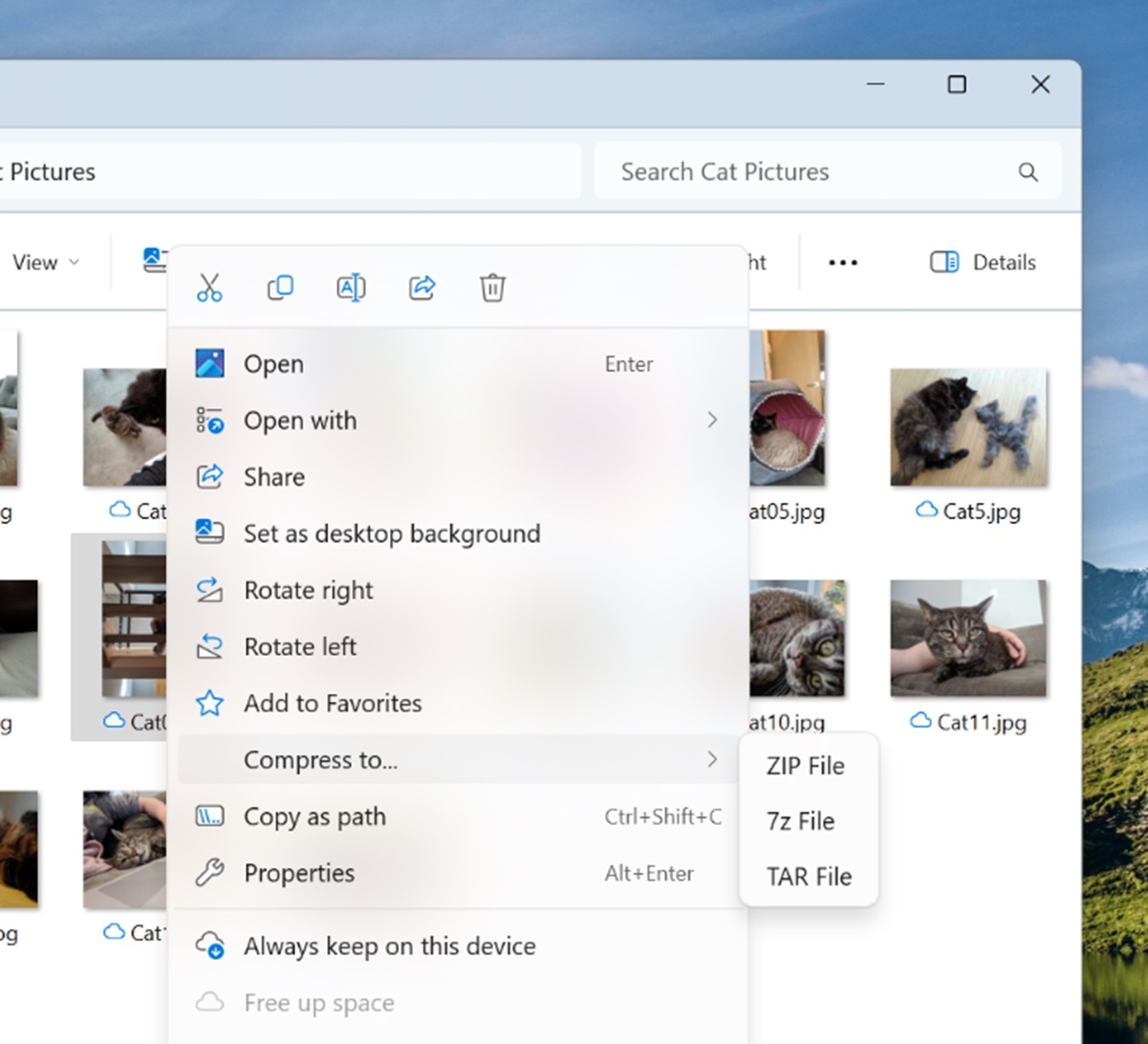
Microsoft
Here’s an even better addition: File Explorer is adding more support for more compression formats, too. Last fall, Microsoft added in support for 7ZIP and .TAR files. Now, Windows is adding support for GZIP, BZIP2, plus other options — including different TAR formats with different types of compression.
Other changes
Copilot icon moves to the right: “We are making a change where the Copilot icon is shown on the right side of the system tray on the taskbar to make the entry point to Copilot more clear and easily accessible by being closer to where the Copilot pane opens,” Microsoft said.
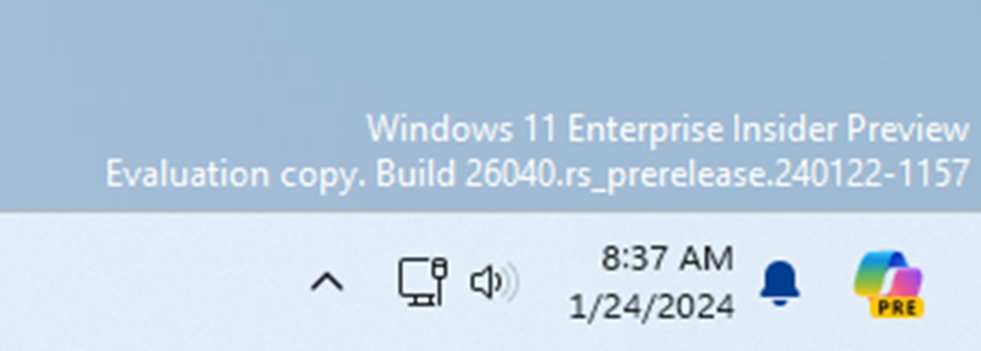
Microsoft
“As part of this change, we have defaulted the “show the desktop” behavior for the far-right corner of the taskbar to off and this can be re-enabled in the taskbar behaviors section,” Microsoft added. If you’ve felt like the Copilot icon was too “in your face,” you’ll like this change.
Windows Setup Experience: Not everyone uses the Windows media tool to install a “clean” version of the OS. If you’re a bare-metal type of person, however, you’ll see the Windows 11 media installation look more like Windows 11 and less like Windows 8.
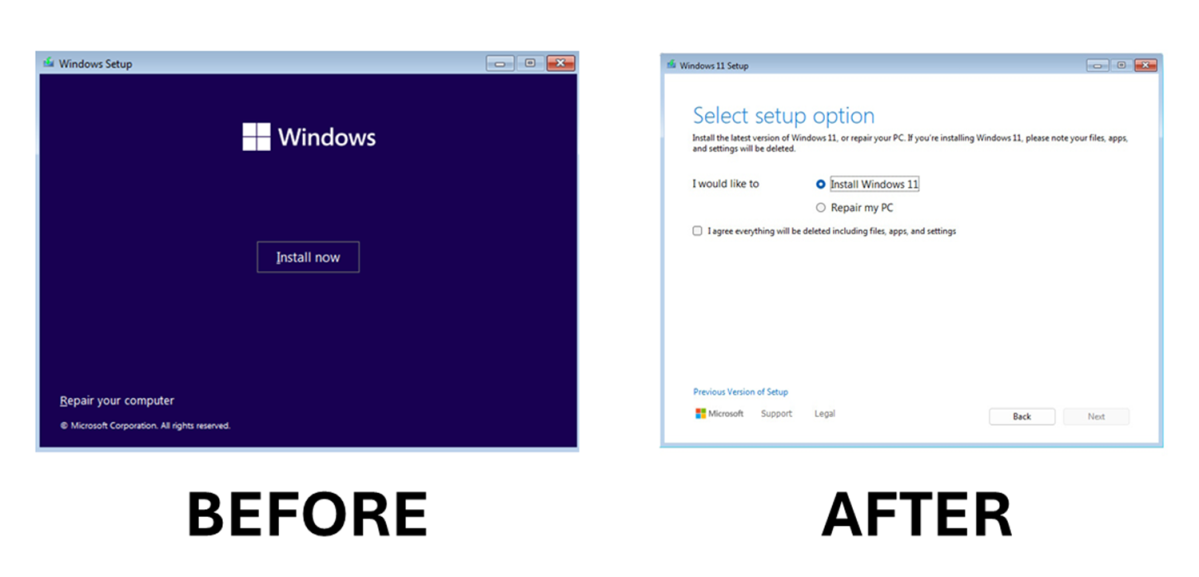
Microsoft
Narrator gets smarter: It’s now easier to move between images and graphics on a screen, and Narrator can now describe the image using AI, as long as you’re connected. Use the Narrator key + CTRL + D key combo when an image is highlighted.
Additional screen casting suggestions: If you’re doing a lot of switching between windows, Microsoft may helpfully suggest casting to an additional screen.
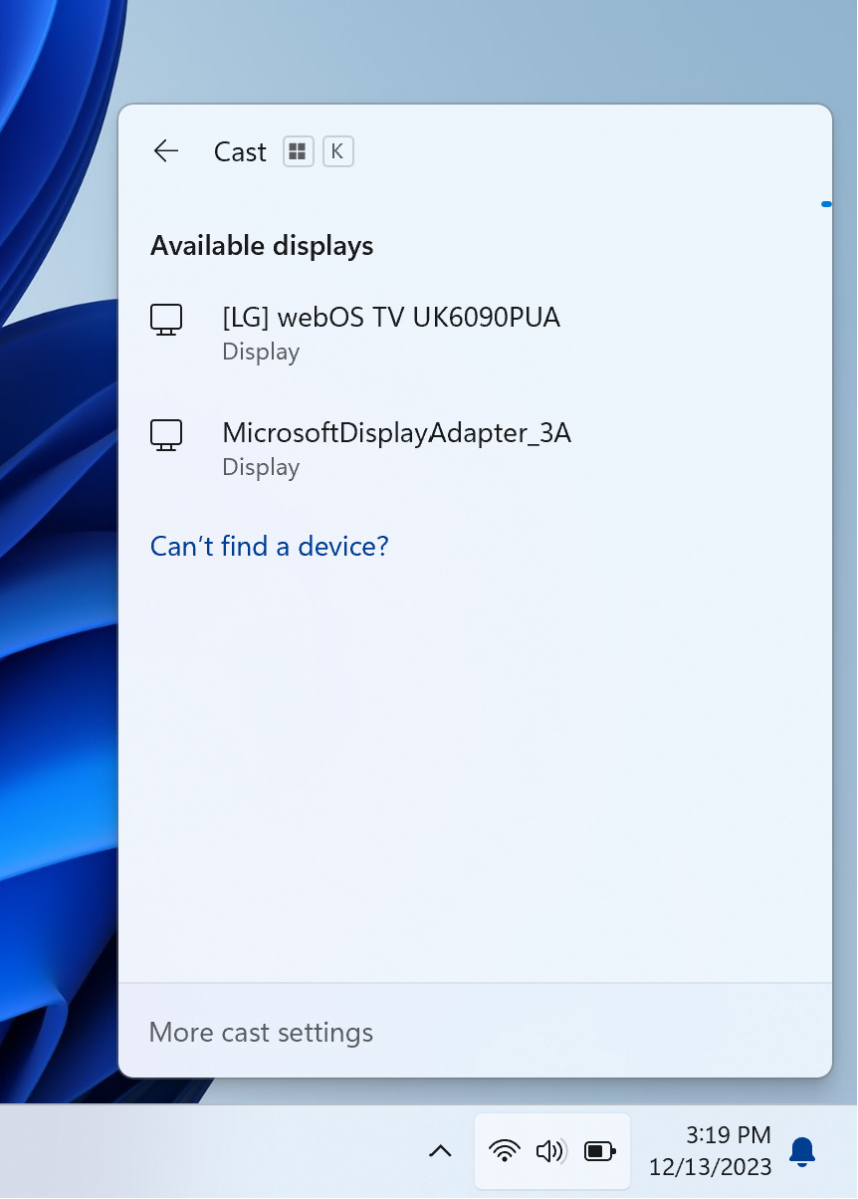
Microsoft
New support for Hebrew and Colemak keyboard layouts have been added as well.
Author: Mark Hachman, Senior Editor