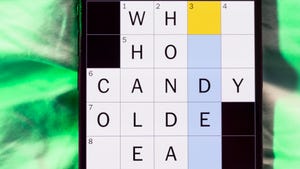Windows 12 might not be coming this year after all


It is possible that Microsoft’s next system update might not be named Windows 12 after all, but rather a major overhaul of Windows 11 with extensive AI integration.
According to Windows Central, Microsoft is expected to ship a “version 24H2” system later this year, which will succeed the version 23H2 of Windows 11 that was released last year. Many rumors have assumed the next Windows version would be a number upgrade due to the expected heavy AI influence. However, at this point, it seems more likely the current Windows 11 system sequence will continue, especially since chief product officer Panos Panay left the company, the publication added.
The system update has been referred to by many codenames, including Hudson Valley and Germanium, for the platform release that will go to OEMs earlier for hardware development before the general release. Microsoft is expected to make the Germanium platform release available to manufacturers in April. While the full system won’t be ready for current Windows 11 users to update PCs until at least September, AI PCs with version 24H2 installed are set to be announced around June.
Certain reports have suggested that Microsoft might have strict RAM and NPU standards for AI PCs running the next Windows system, but it is unclear how it would affect upgrades. However, Windows Central noted that Microsoft will use the “OS swap” method for installing version 24H2, which fully replaces an old system version with a new OS. The update style can only be executed when the platform sequence remains the same, the publication added. In comparison, the prior 23H2 was updated with edits to the already installed system.
Once available, version 24H2 is set to bring a host of new features to the Windows ecosystem beyond the AI. Many other updates include performance, security, UX, and quality-of-life, which Microsoft has been testing in its Insider Canary Channel for some time. While not all of these features will make it to the final release of the system, this is just a taste of what Microsoft has been working on for its next release.
- Copilot updates, moving of Copilot button.
- Dedicated “Copilot in Windows” placement in Settings app.
- Updates to Snap Layouts.
- Updates to File Explorer app with 7zip and TAR file creation.
- Support for PNG viewing and editing metadata.
- Updates to Quick Settings panel on the Windows taskbar with pagination.
- A new refresh button on the Wi-Fi list in the Quick Settings.
- Improved performance of the Quick Settings panel.
Microsoft also seems to have a lot of general housekeeping it plans to do in version 24H2, including clearing out various legacy applications, such as Cortana, Mail, Calendar, Maps, People, and Movies & TV. The rich text application WordPad will notably be removed in a future update.
Many other features and tweaks are coming to version 24H2, regardless of its naming sequence, and more information is likely to come out as we get closer.
Editors’ Recommendations
-
This might be a big year for the Surface after all -
Windows 12 could repeat Windows 11’s big mistake -
I love Macs. But here are 5 reasons I keep coming back to Windows -
Windows 12: the top features we want to see in the rumored OS -
Microsoft is removing a Windows app that’s almost 30 years old

Fionna Agomuoh is a technology journalist with over a decade of experience writing about various consumer electronics topics…
Ranking all 12 versions of Windows, from worst to best
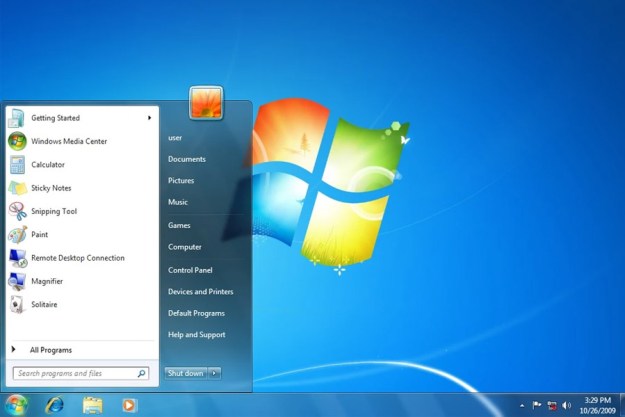
You can tell a person’s age by which version of Windows is their favorite. I have fond memories of XP and Windows 98 SE, so you can take a guess at mine, but I have colleagues who are much more enamored with Windows 7 or Windows 95. We all have something disparaging to say about Windows 8 though, and the less said about Windows Vista the better.
Ranking the different versions of Windows is about more than what era of computing you grew up in, though. There are some very serious duds in Microsoft’s back catalog, just as there are a few wins too. With rumors about Windows 12 swirling, it’s worth looking back at some of all the previous versions, ranked from the absolute worst to the very best.
12. Windows ME
This Windows 12 concept makes me excited for a full redesign
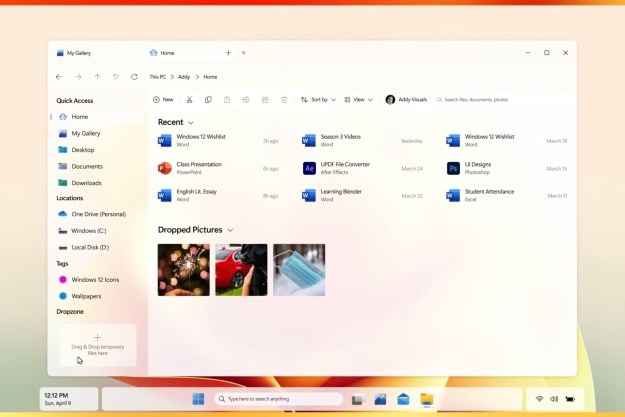
As Microsoft users anticipate Windows 12, an enthusiast has drafted up ideas of a dream concept for the upcoming operating system — and I have to admit, it gets me excited for the possibilities.
Meet Windows 12 (Concept)
Windows 11 is ditching this almost 20-year-old classic feature
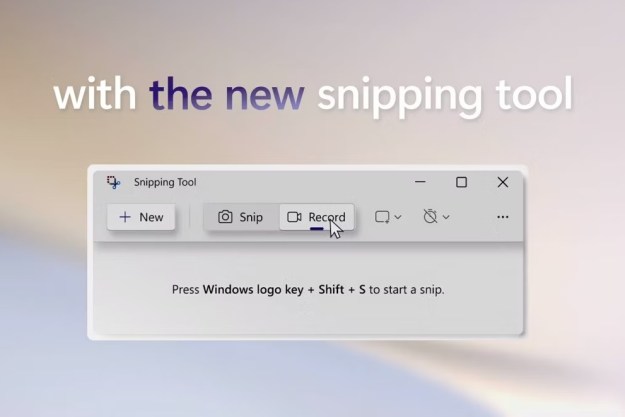
People don’t like change, especially when it comes to Windows. As if centering the taskbar in Windows 11 wasn’t enough, Microsoft is now going to alter a Windows keyboard shortcut that’s been around forever. We’re talking about Print Screen, commonly written as PrtSc on keycaps, which currently takes a full-screen screenshot of the screen and saves it to your clipboard. Of course, it can also be used in combination with various keys for other screenshotting shortcuts.
But in recent years, Microsoft has been pushing its separate app, Snipping Tool, which was a modern replacement for Snip & Sketch. Compared to using Print Screen, though, Snipping Tool is a more effective and full-featured way of capturing, saving, and editing screenshots. There’s no need to paste your screenshot into Paint just to save it. It can also record video of your screen.