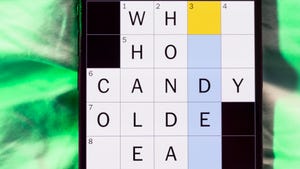Hands-on: Chromebook Plus is Google’s push for affordable AI


Image: Michael Crider/Foundry
Did you know that computers have artificial intelligence now? You didn’t? How’s that? We’ve been subjected to an absolute avalanche of marketing touting AI from seemingly every tech company, from Microsoft and Nvidia to laptop makers and even thermal paste sellers. Well if you’ve somehow avoided the AI blitz, possibly by using a Chromebook, you’re about to get it in spades from Google.
The company has been pushing its Gemini (nee Bard) AI tools into most of its high-profile products, most notably Chrome and Android. Now Chromebook Plus, Google’s higher tier of ChromeOS laptops revealed last year, are slated to be Google’s flagship platform for the best and brightest of Gemini, with a few tools and options that aren’t available elsewhere.
With all this coming just a week after Microsoft’s big push for Copilot+ hardware, its own brand of devices that can access its cutting-edge generative AI tools, it’s hard to see this as anything but Google and Microsoft squaring up for a good old-fashioned tech race. (That’s not even mentioning Google’s all-AI, all-the-time I/O presentation.) While there’s a lot of crossover between Copilot and Gemini, Google is highlighting that its tools will be available at a far lower entry price — just $350 for the cheapest Chromebooks that meet the Plus designation, and come with a year of premium AI features for free.
What features? Let’s break it down. These tools are spread out within the Chromebook Plus interface, or available as more of a standard chat prompt by clicking the Gemini button on the task bar.
‘Help me write’ text generation
This will surely be the big draw if you’re convinced of AI’s power to save you time on office-style work. Gemini’s text-based prompts aren’t doing anything that we haven’t seen before with Copilot and similar systems, but it is surprisingly fast, and available just about everywhere that the Chrome browser is, plus all of the slightly skinned web apps in ChromeOS. Users can give direct prompts for text generation, modify existing text (like “make this headline shorter”), or choose from a quick list of auto-generated suggestions.
Trying this out in person was impressive in terms of speed, but had the usual hiccups that generative AI users might be accustomed to at this point. Getting Gemini to give me a PowerPoint (or Google Slides) presentation on a specific topic was easy, but I still needed to go through it, touch things up, and cut out some irrelevant info. It certainly saved a lot of time, if not to the magical degree that Google’s presentation promised.
Magic Editor for Google Photos
Owners of Google’s Pixel phones have had access to some of these advanced photo editing tools for some time now, and they’re coming to Chromebook Plus owners now. These are particularly impressive once you bring them to a bigger screen, with the ability to move, resize, and otherwise gently alter objects (including people) and automatically adjust the rest of the image to match.
As someone who’s been a Photoshop jockey for decades, the system’s ability to quickly select relevant objects and accurately fill in backgrounds was impressive. Even though I can do this stuff myself, the Magic Editor does it 10 times faster and without any immediately obvious artifacts. Since I use Windows for my work machine, I’m genuinely jealous that this won’t be available outside of Chromebook Plus devices.
AI-generated wallpaper and video call backgrounds
These are some interesting options, but by far the least useful of Google’s demonstrations. The Chromebook interface will allow Plus users to input prompts for AI-generated wallpaper for free. This seems like something that’s done so infrequently that it’s kind of an afterthought for Google’s big-iron AI systems, but what the hey, everybody wants cool-looking wallpaper.
The video backgrounds are perhaps more relevant to everyday use. The same system will let you generate backgrounds that will appear behind you in video conferencing, no greenscreen required. The generation is the new thing here — pretty much every video chat system will give you the option to set a custom background. But Google representatives did say that this tool is platform-agnostic — it’ll work fine on browser-based Zoom or Teams running in ChromeOS, as well as Google Meet.
2TB of cloud storage and Gemini Advanced for a year
Android phones and Chromebooks have often come with freebies from Google — a current promotion will give you 100GB of Google One storage and three months of YouTube Premium for any Chromebook purchase, for example. If you buy a Chromebook Plus model starting today, you get 12 months of free access to the Google One AI tier, which includes use of Gemini Advanced and 2TB of Google Drive remote storage. After a year it’ll cost $19.99.
Gemini Advanced includes the more general “Help me write” tool above, available in the Chrome browser on any platform. Other, more specific tools, like the Magic Editor and the AI wallpapers, are only available on Chromebook Plus hardware.
Other new features coming to Chromebooks
In addition to the AI-centric announcements, Google showed off new stuff coming to all current Chromebooks with free software updates.
GIF recording
ChromeOS is getting a built-in screen recorder that can output in GIF format. My fellow tech writers should appreciate this.
Game Dashboard and touchscreen control remapping
ChromeOS is getting an Xbox Game Bar-style interface for playing over games, be they web-based, local (including Android games downloaded from the Play Store), and streaming (RIP, Stadia). More notably, the system includes a tool to map out touchscreen controls to the mouse and keyboard, making phone-only and controller-only games playable on a laptop.

Michael Crider/Foundry
Michael Crider/Foundry
Michael Crider/Foundry
It’s nothing we haven’t seen before with third-party tools, but appreciated nonetheless. Even if you already have a touchscreen on your Chromebook, this should be a welcome addition for gamers.
Google Tasks integration in the taskbar
Click on the taskbar’s clock to bring up a mini-calendar, which now includes a quick view of Google Tasks for the logged-in account. Very nice, but I feel burned as a Google Keep fan. The graveyard beckons…
Faster Chromebook setup for Android users
If you buy a new Chromebook and you have an Android-powered phone handy, you can scan a QR code on the former to sync all your relevant Google data across, including Wi-Fi networks and passwords.
Even more stuff coming to Chromebooks soon
Google also demonstrated a bunch of new tools it hopes to bring to Chromebook users sometime later this year. The most dramatic was probably the ability to combine voice-to-text typing with “AI-powered” facial scanning, which allows a user to control a huge amount of the interface without using their hands. For example, the user dictates an email message, then moves their head a bit to guide the cursor down to the “Send” button, and quirks their mouth to the left to click it.
It’s definitely a bit awkward, and I think it’s trying to work around including expensive accessibility tech (like dedicated eye tracking sensors) into low-cost Chromebooks. But the live demo, awkward as it was, seemed to have a lot of promise. We’ll see if this makes it to a release candidate, or slowly disappears into the news background, as these features sometimes do.
In addition to “Help me write,” Google is working on Gemini-powered “Help me read.” This is basically the same as ChatGPT’s auto-generated summaries, but for a specific website or document you’re looking at. Helpful in a sort of auto-speed-read kind of way, but this one is also going to be limited to Chromebook Plus models, at least at the start.
Google is working on a system that will help you pick up from where you left off automatically when you log into a Chromebook. It’s kind of like a browser remembering all the tabs you had open when you closed it, but it’ll include multiple apps and files, including cross-device compatibility where possible. An example of reading a long article on iOS and picking it up on your Chromebook. It’s nothing you couldn’t do already with various apps and tools, just hopefully a bit more seamless.
New Chromebook models (sort of)
Google’s presentation and demo area had a handful of recent and new Chromebooks. These are all pretty basic machines, as Chromebooks tend to be, and mild refreshes of existing hardware. Notably, the cheapest Chromebook with all those Plus extras is now $349.99, down from $399.99 late last year.
Chromebook Plus devices require at least a Core i3 12th-gen/Ryzen 3 7000 CPU or better, 8GB of RAM, 128GB of storage, a full HD IPS screen, and a 1080p webcam. There are seven new Plus models being announced today from Acer, Asus, and HP. But again, there’s nothing mind-blowing here — they all seem to be mild chassis refreshes and CPU bumps.
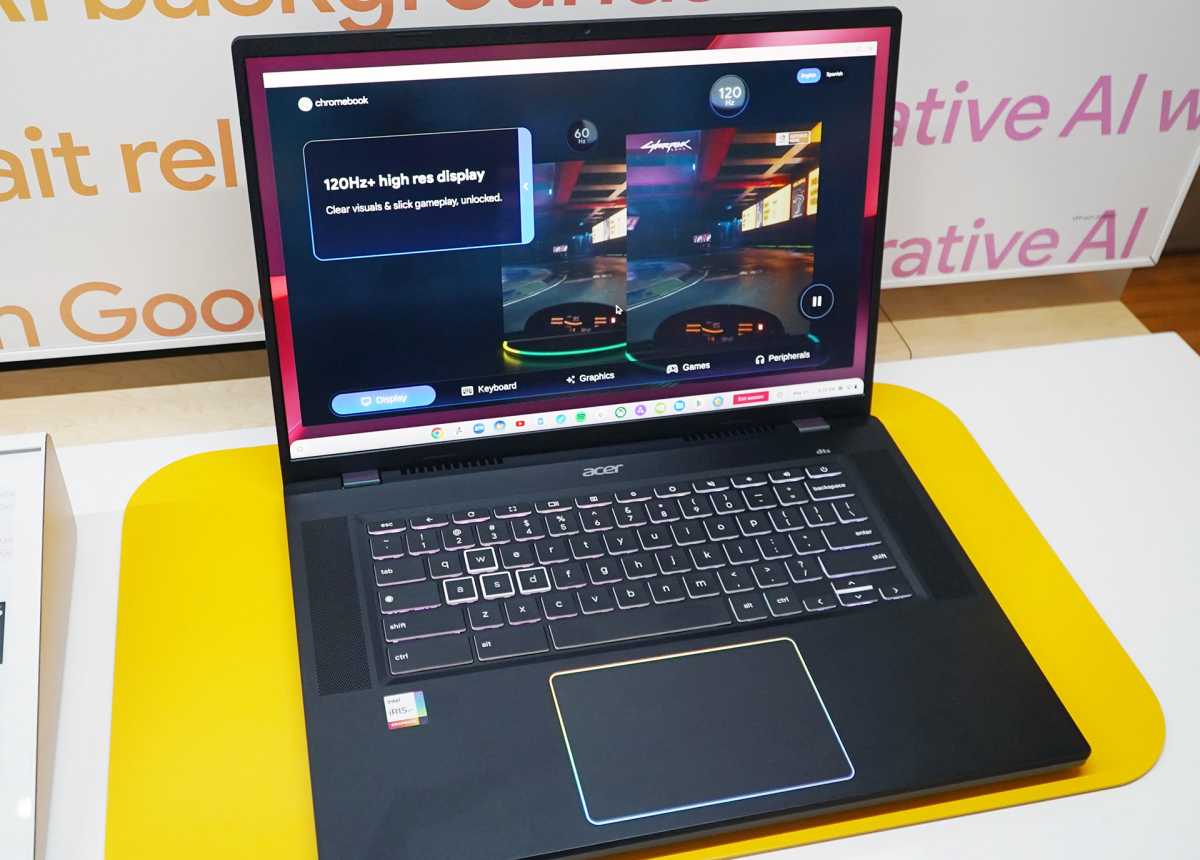
Michael Crider/Foundry
Michael Crider/Foundry
Michael Crider/Foundry
The most interesting model continues to be Acer’s “Gaming Chromebook,” the 516 GE, which PCWorld reviewed last month. Just keep in mind that, due to ChromeOS’s web-focused structure, you can really only make the most of its gaming keyboard and high-refresh screen if you have access to some serious cloud-based games, a la GeForce Now or Xbox Game Pass. We’ve seen others on this list before too, including the Asus Plus CX34 and the Acer Spin 714.
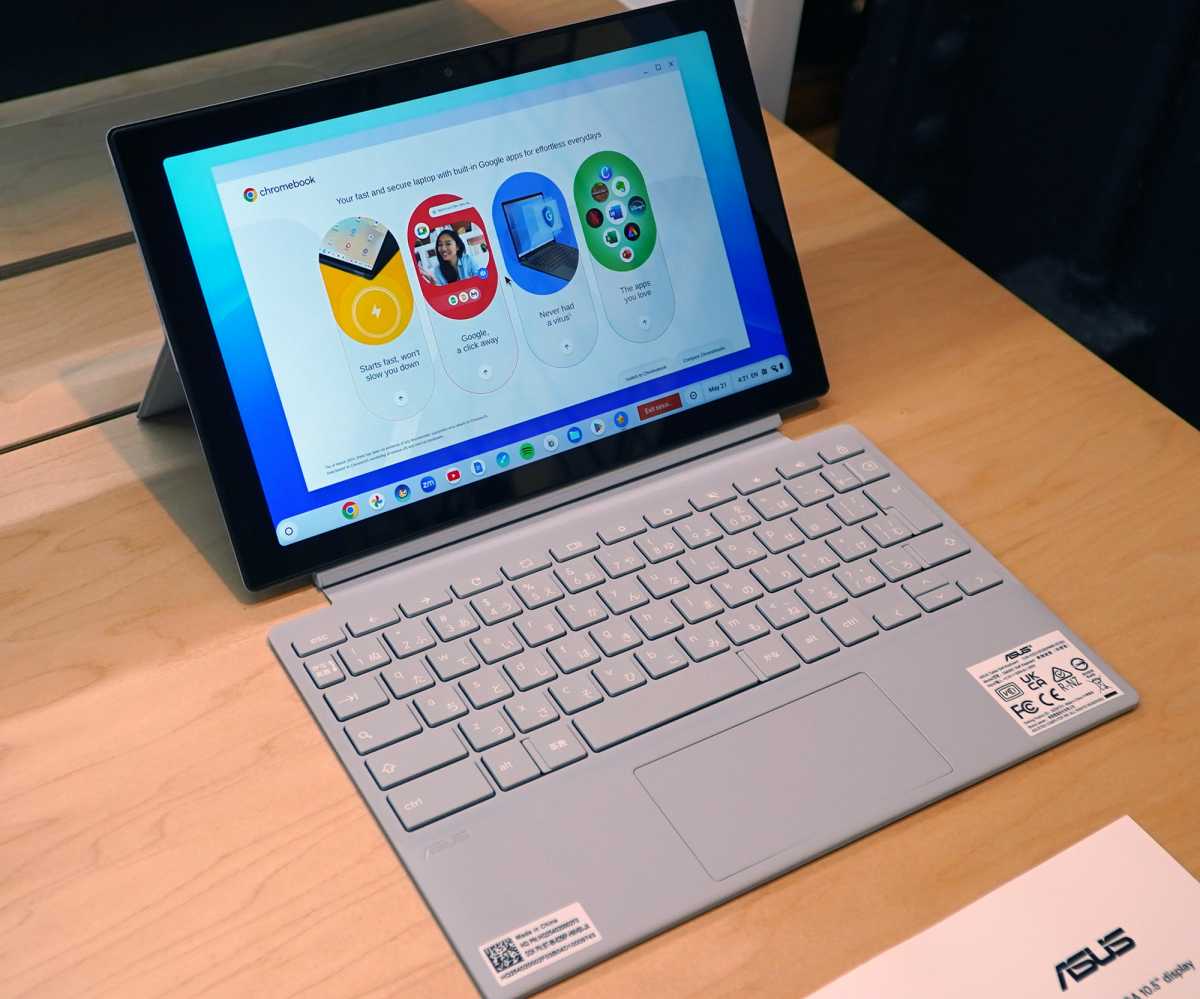
Michael Crider/Foundry
Michael Crider/Foundry
Michael Crider/Foundry
I also tried out the Asus Chromebook CM30, a MediaTek-based tablet with a Surface-style keyboard and kickstand. Notably, this is not a Chromebook Plus machine…and it shows. The thing chugged even as a demo. Chromebooks can generally get away with far less RAM than a Windows laptop. But I think ChromeOS has gotten so resource-intensive that this 10-inch tablet’s battery-sipping Arm processor and eMMC storage were overwhelmed.
Author: Michael Crider, Staff Writer